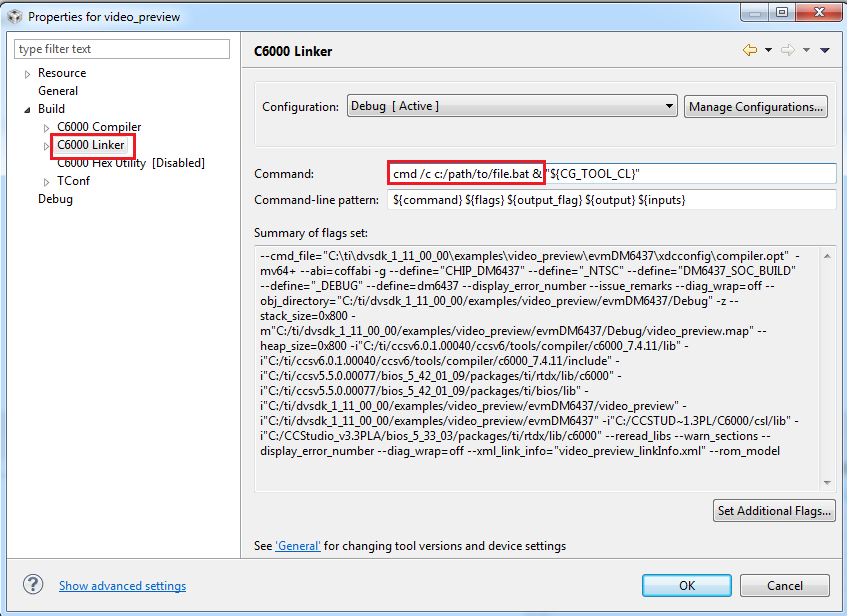We have a project that is targeting the TMS320C6657 DSP. I need advice on how to create a custom build step that only gets executed if the final linking is about to take place.
The reason for this is that I have a tool that will generate a source file with some extern constants in it (for version numbering, as well as some other miscellaneous build machine info), that I would like to compile and link into the final executable.
This generated source file should not really appear as part of the project, and should not be placed in version control for obvious reasons.
I've solved this problem in Visual Studio and QtCreater, because both VS and qmake offer "pre-link" commands that allow me to run a batch file/shell script to generate the source file and compile the source file into an object file. I then specify this object file to be included in the link operation. This only happens if the executable needs to be relinked because some other source file changed.
How can I accomplish this in CCSv6?