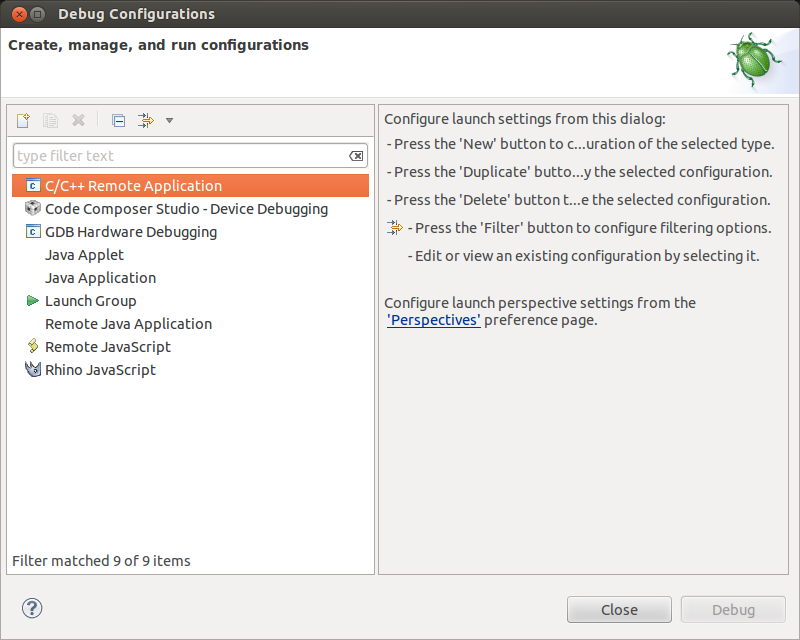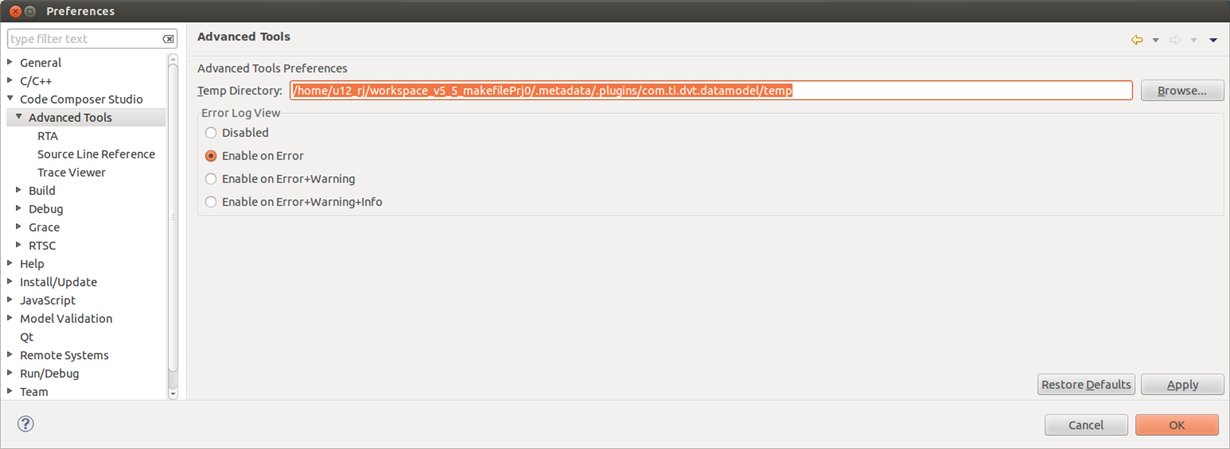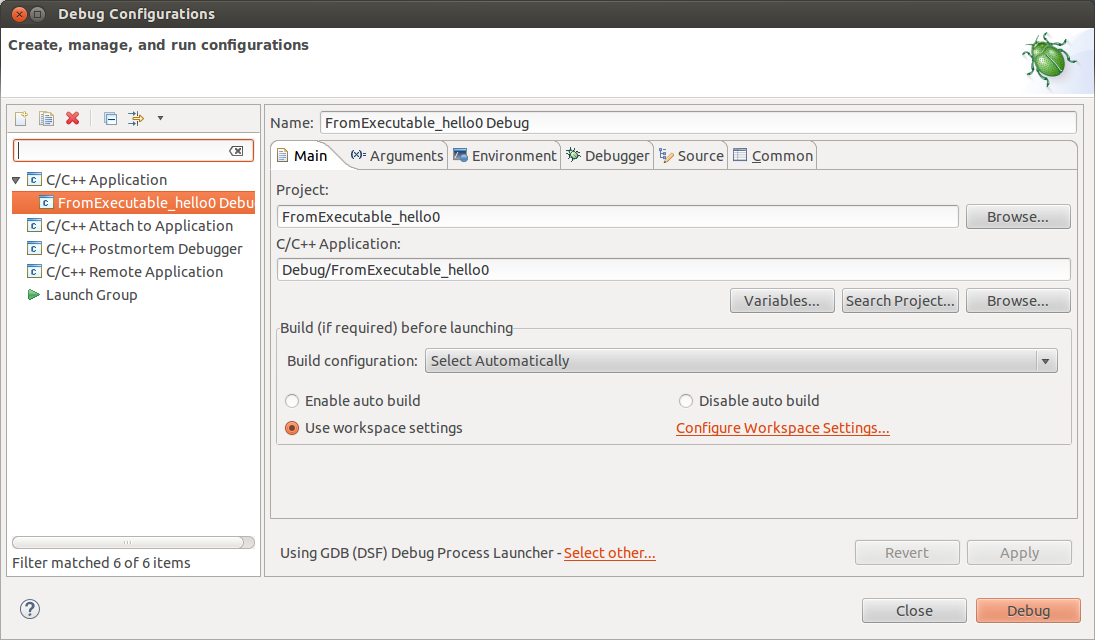Hi,
My PC had a Ubuntu 12.04, installed CCS 5.5. Now I would like to debug some C projects using GCC on Ubuntu OS. I find that CCS 5.5 has no such debug options for gcc on Ubuntu, see below picture please.
Then, I download an Eclipse CDT for C/C++, which has an option: 'C/C++ Application' under 'Debug Configuration'. That is what I want and I can debug a general C/C++ project.
The problem now is that when I run CCS 5.5, it calls the new installed Eclipse, with the new general C/C++ projects. The original CCS projects are not loaded at all.
I would like to run both CCS projects and Ubuntu gcc projects using Eclipse. Could you tell me how to solve this problem?
Thanks,