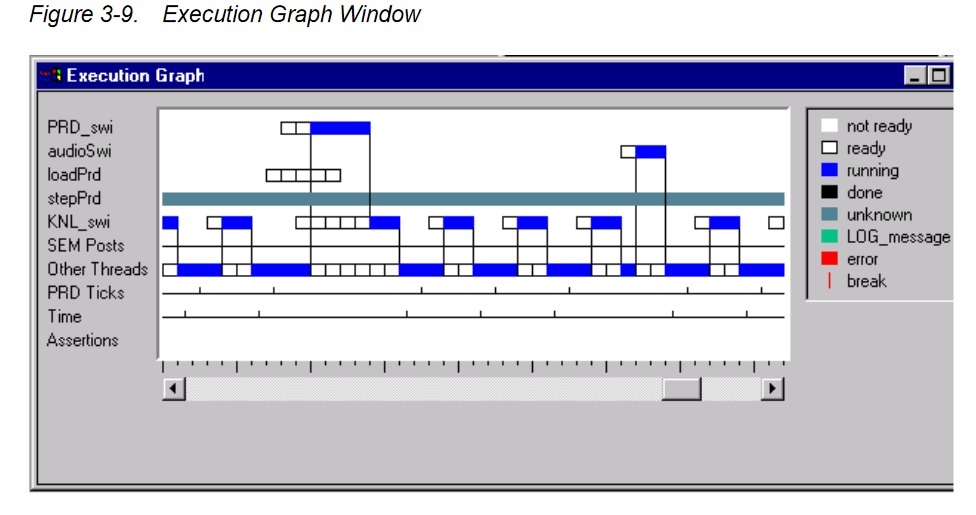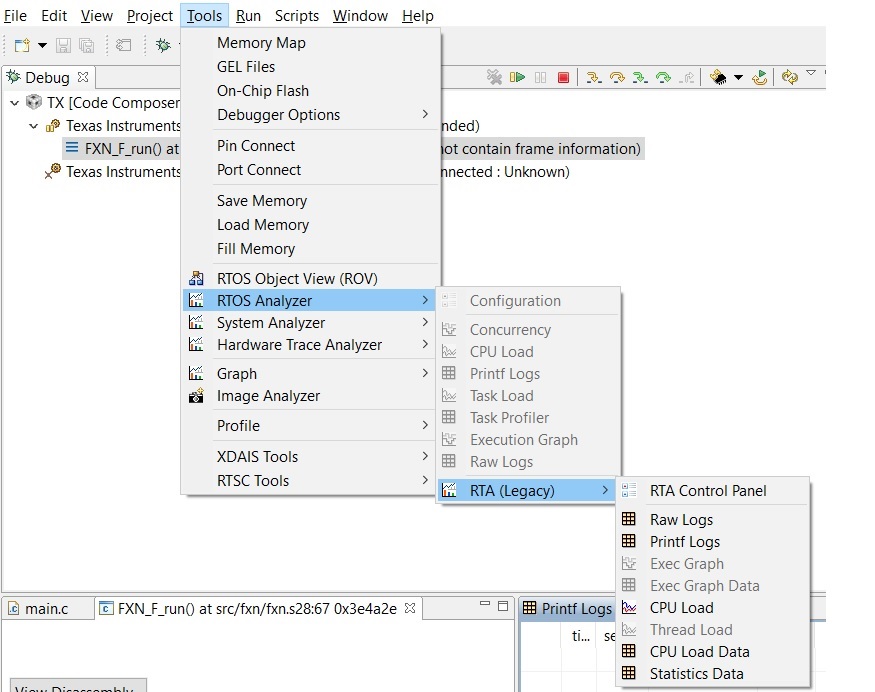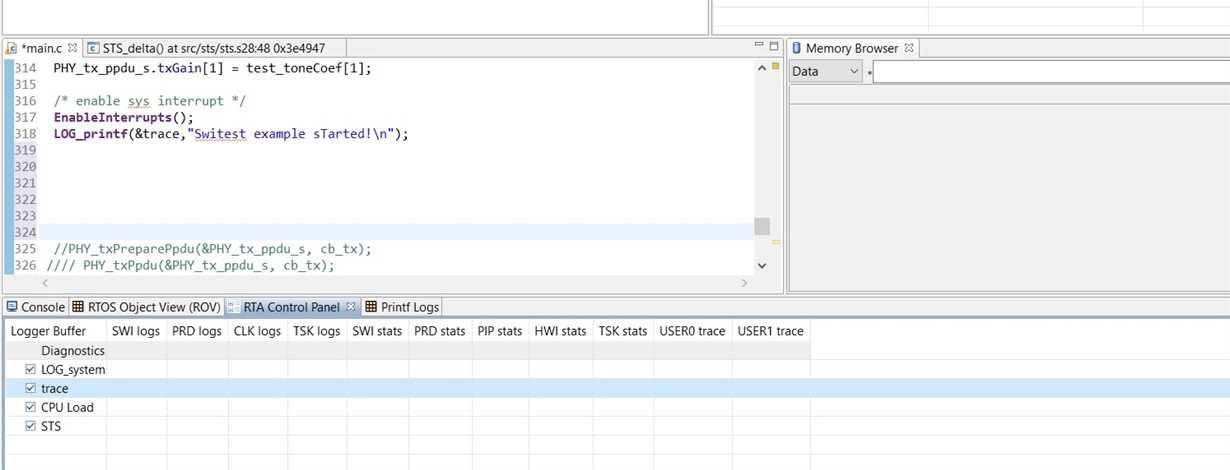Hi everyone,
I'd like to know why the Execution Graph Window in Code Composer Studio v.5.5 with DSP/BIOS 5.42 is not available. It do not let me the possibility to select it.
First I build my project, then I go to Debug->Tools->RTOS.
I'd like to have a screen like this:
Thanks,
Andrea