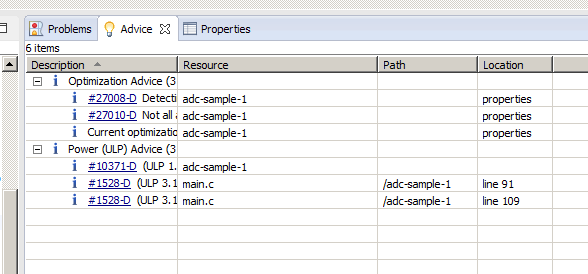Issue
I keep seeing "Optimization Advice" and "Power Advice" when I attempt to compile 'Hello World' in Code Composer -
Example
Question
How can I turn these off from display? Independent of fixing these items, I just want this to be suppressed from display to the GUI... I don't need or want to see this every time I compile my code! :(