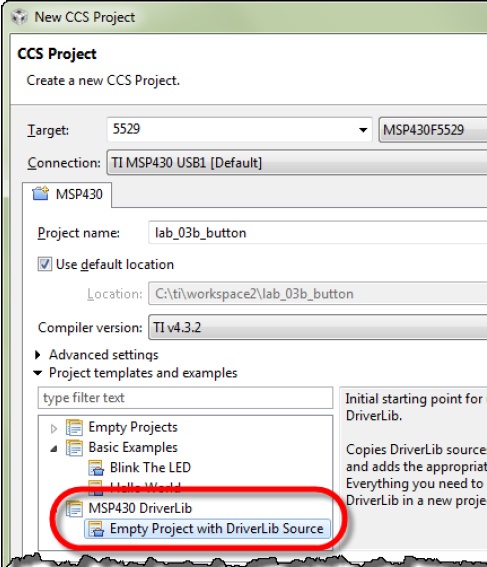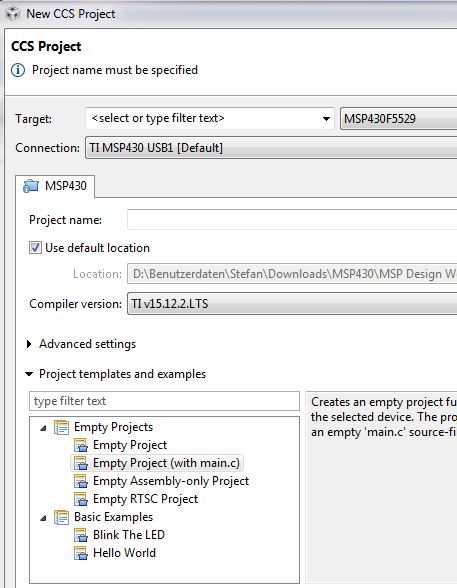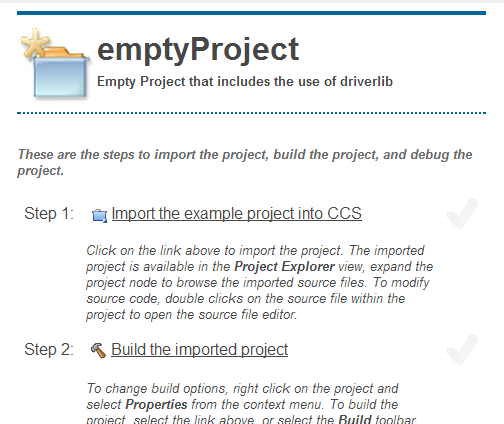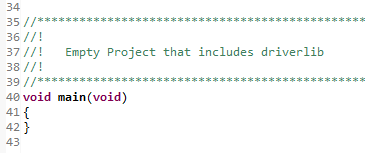Hello,
I'm new to CCS and working through the MSP Design workshop.
When I tried to use the driverlib template from File -> New CCS Project...
I was missing the MSP430 DriverLib -> Empty Project...(s. picture)
Instead my New Project Dialog looks like:
What am I doing wrong?
MSPWare was installed via CCS App Center and included Driverlib.
Do I have to "add" Driverlib manually and how?
Thank you for your help!