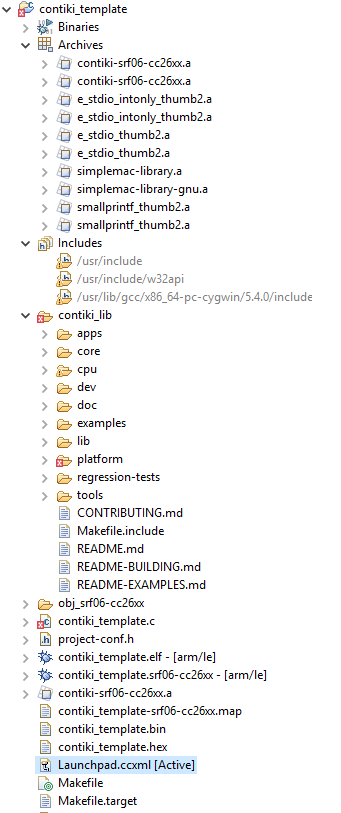Other Parts Discussed in Thread: CC1310
Hi, everyone. My problem looks similar to one, described here https://e2e.ti.com/support/development_tools/code_composer_studio/f/81/t/333632 .
My HW setup is CC1310 Launchpad with built-in XDS110. Software tools are following: Windows 10, CCS Version: 6.1.3.00034, GCC ARM toolchain v5.4, CygWin make utility. My current goal is to deploy Contiki OS to CC1310. I downloaded git repo and modified makefile to build debug configuration(optimization –O0 and –g flag), application code is cc26xx-demo from examples folder. CCS project is configured for external makefile. Now I have following project structure:
It builds ok and works as supposed to, when downloaded to the MCU. The problem appears, when I try to debug this code. I use following debug target configuration.
After device is flashed I get following window and everything seems to be OK.
I can place breakpoints, navigate through code or control program execution with “Step intro”, “Step over” and “Step return”. But when I hit “Resume” button, all breakpoints are ignored so I cant control program flow. After pushing “Suspend” button following message appears: "No source available for 0x1000486".
Few seconds late target device disconnects with following message: “Cortex_M3_0: JTAG Communication Error: (Error -1170 @ 0x0) Unable to access the DAP. Reset the device, and retry the operation. If error persists, confirm configuration, power-cycle the board, and/or try more reliable JTAG settings (e.g. lower TCLK). (Emulation package 6.0.222.0)”.
After re-connect and device reset (sequence shown in the following figure) debugger will find the corresponding code, but after resuming and suspending program execution the error will repeat.
I tried different flags (-gdwarf-3 -gstrict-dwarf –g -gdwarf-2) but problem still persists. When I use TI-RTOS with CCS (no external makefile required) breakpoints work OK. Can anyone please tell me, what am I doing wrong?