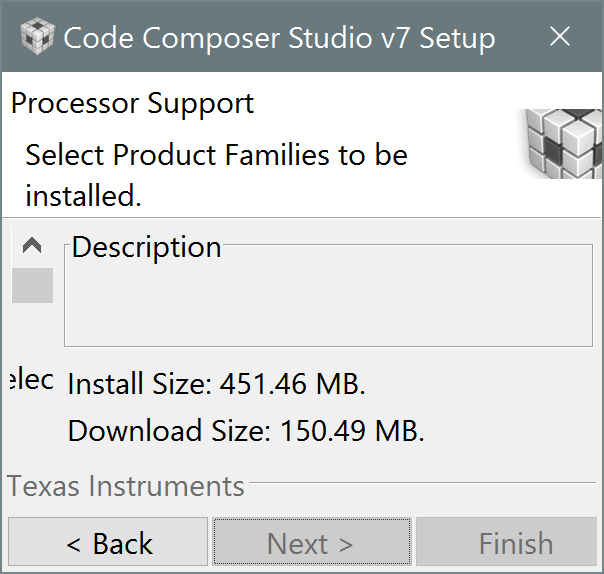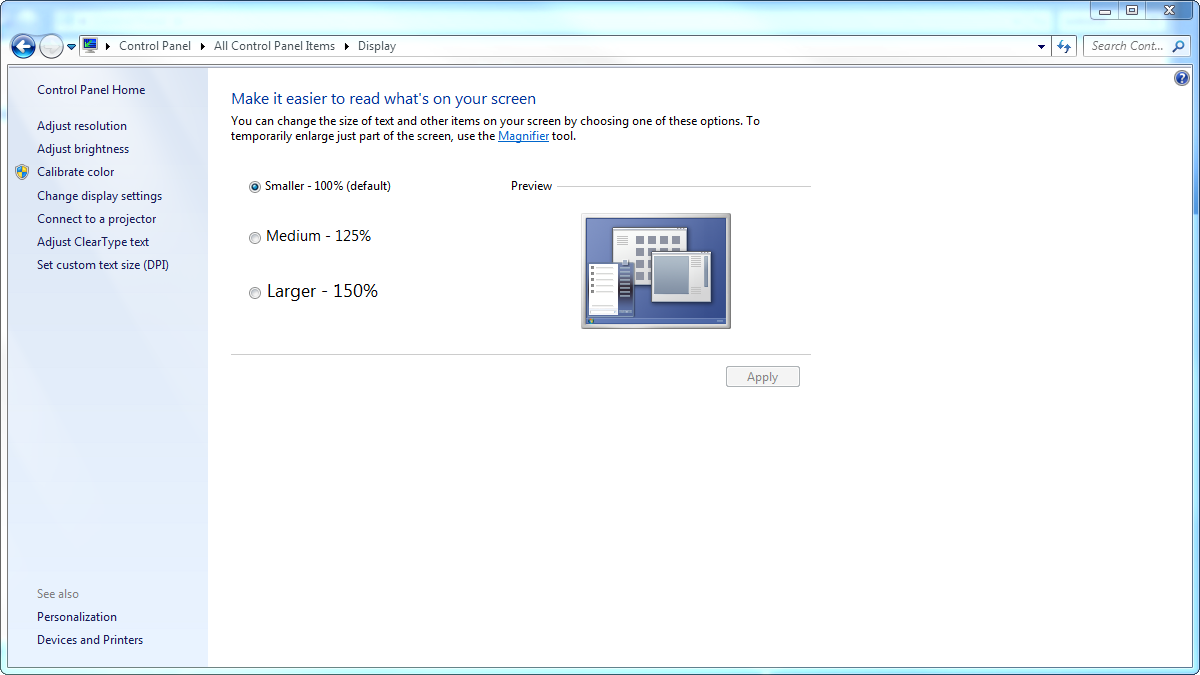Tool/software: Code Composer Studio
My new Dell XPS 15 Laptop has a 3840 x 2160 screen resolution; this caused issues of tiny icons in CCS 6 that were apparently going to be fixed in CCS 7 by the use of a more up to date version of Eclipse. Now I see that CCS 7 is released, I tried to install but couldn't get bast the very beginning install screens as I can't see the check boxes and I can't make the dialog box bigger. See picture.
Any ideas?