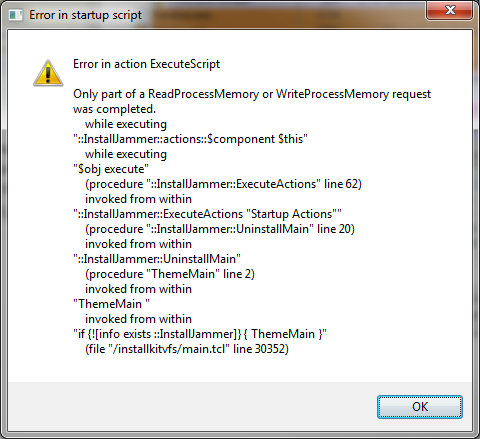I have installed Code Composer Studio 4.1.2.00027 on my Windows 7 64bit development system and I can't uninstall it.
When I try to uninstall I get the following message:
FYI I'm trying to uninstall so that I can reinstall and hopefully fix some debugging crash problems I'm having, but that's another post.
Matt S.