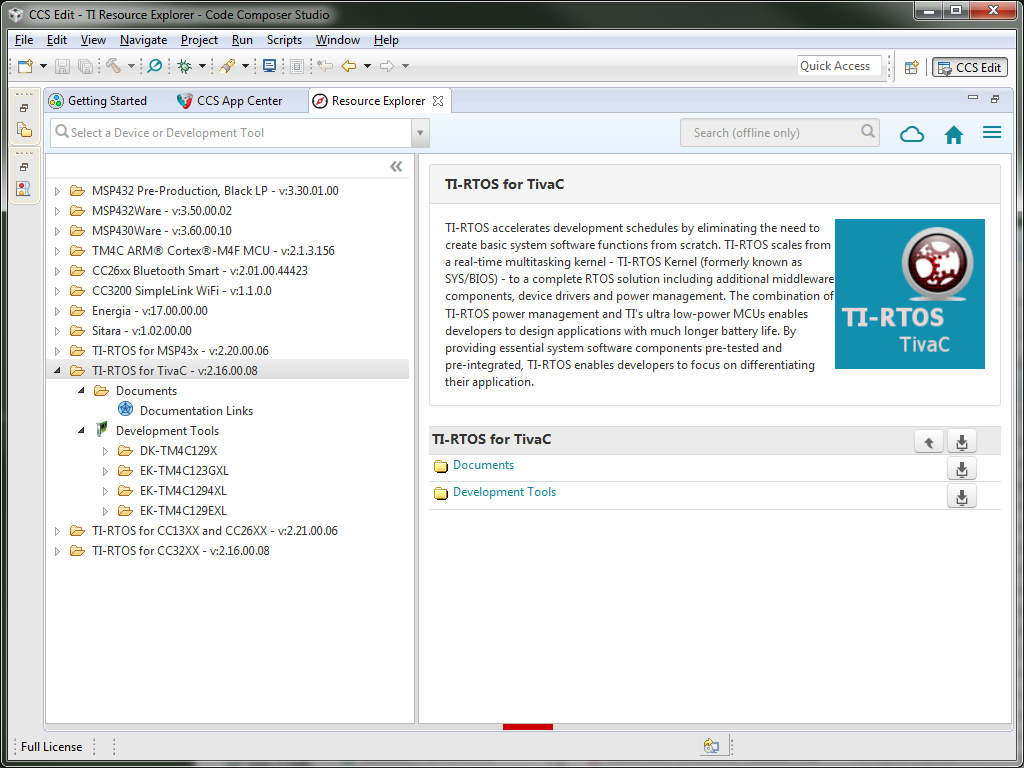Tool/software: Code Composer Studio
I'm planning to use a Tiva TM4C1294 with TivaWare and TI-RTOS, using CCS as the development platform.
I need some help getting TI-RTOS installed.
The TI-RTOS download page says "If you plan to use TI-RTOS within Code Composer Studio v6.0 or higher, is it recommended that you use the CCS App Center to install TI-RTOS", and the TI-RTOS for TivaC Getting Started Guide SPRUHU5 says much the same thing; use the CCS App center.
So I go to the App Center and TI-RTOS is not there. I refresh, and update, and click See More, and so forth before eventually noticing the text that says please use the Resource Explorer.
So I go to the Resource Explorer and it doesn't seem to be there either. I see the "TI-RTOS for TivaC - v:2.16.00.08" folder in the tree, but it just seems to contain other folders that ultimately just contain documentation or example code. I don't see the actual RTOS. I found the "CCS App Center does not list TI-RTOS Add-ons" thread in this forum from about a month ago but I'm afraid I did not understand the resolution. Maybe I'm just being dense, but with reference to the screenshot below, could somebody please tell me what, specifically, I'm supposed to click on to install TI-RTOS (the actual RTOS, not documentation or examples).
Thanks.