Tool/software: Code Composer Studio
How to change the compiler path in CCS XDCTools configuration? I installed the compiler under c:/ti, how does XDC set it in c:/Program Files/Texas Instruments/ directory?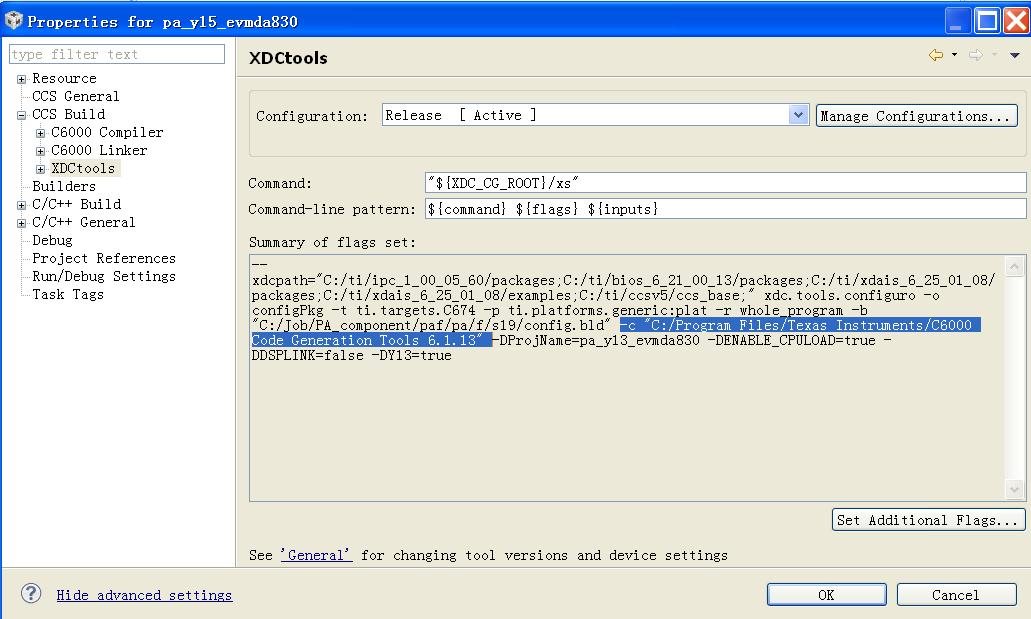
This thread has been locked.
If you have a related question, please click the "Ask a related question" button in the top right corner. The newly created question will be automatically linked to this question.
Tool/software: Code Composer Studio
How to change the compiler path in CCS XDCTools configuration? I installed the compiler under c:/ti, how does XDC set it in c:/Program Files/Texas Instruments/ directory?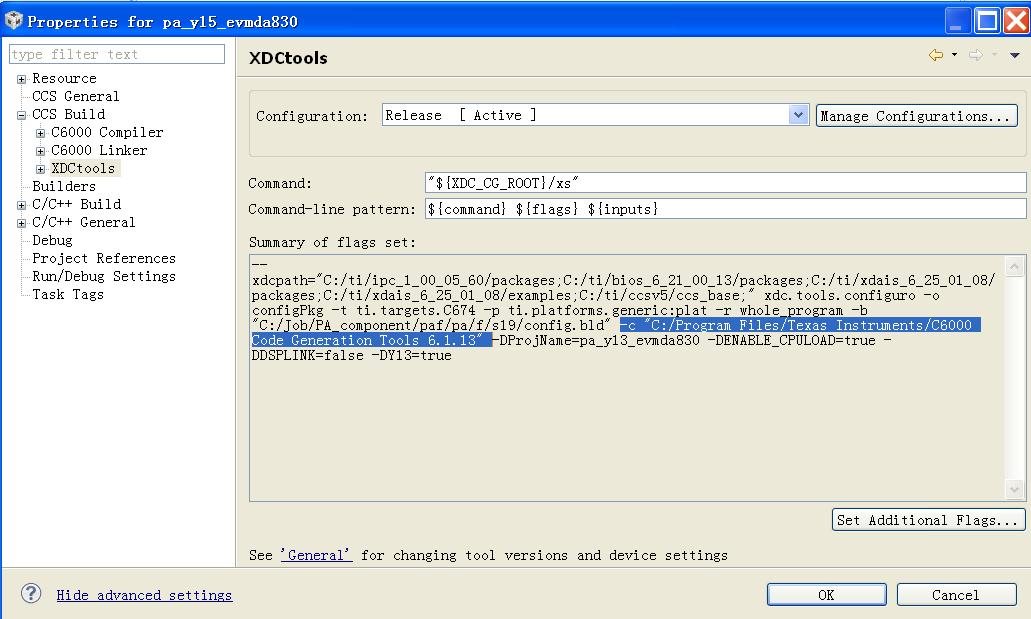
Tony,
That path should be adjusted based on the compiler version selected at the project level.
If you click on the "more" button beside your compiler selection what does it show for the location of the compiler? This is the button beside where you have 6.1.13 specified. What version of CCS are you running?
Regards,
John