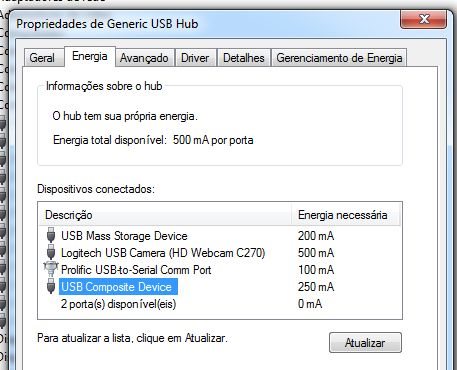Tool/software: Code Composer Studio
Gents,
I have a Spectrum Digital XDS200 USB debugger. The setup is a Windows 7 64 PC, and CCS7. The targets are usually TM4C boards, either launchpads or custom boards.
Frequently, the system becomes unable to connect to the XDS200. There are two sets of error messages to help, first on the attempt of downloading/debugging code via CCS:
=======================================
Error initializing emulator:
(Error -2083 @ 0x0)
Unable to communicate with the debug probe. Confirm debug probe configuration and connections, reset the debug probe, and retry the operation.
(Emulation package 6.0.579.0)
=======================================
Second, when using the "verify" button of the project properties:
=======================================
Execute the command:
%ccs_base%/common/uscif/dbgjtag -f %boarddatafile% -rv -o -S integrity
[Result]
-----[Print the board config pathname(s)]------------------------------------
C:\Users\BRUNOS~1\AppData\Local\TEXASI~1\
CCS\CCSv70\0\0\BrdDat\testBoard.dat
-----[Print the reset-command software log-file]-----------------------------
This utility has selected a 560/2xx-class product.
This utility will load the program 'xds2xxu.out'.
E_RPCENV_IO_ERROR(-6) No connection: DTC_IO_Open::dtc_io
Failed to open i/o connection (xds2xxu:0)
An error occurred while soft opening the controller.
-----[An error has occurred and this utility has aborted]--------------------
This error is generated by TI's USCIF driver or utilities.
The value is '-250' (0xffffff06).
The title is 'SC_ERR_ECOM_EMUNAME'.
The explanation is:
An attempt to access the debug probe via USCIF ECOM has failed.
[End]
=======================================
The "first step check" of finding the UART ports in Device Manager shows both com ports properly detected.
Several posts here indicate either basic problems like long cables, upside down connectors, or bad drivers. They don't seem to be the case here, but a couple of posts direct to power issues.
RELEVANT to say that, if I restart my PC, the debugger ALWAYS gets back to work. I suspect that the problem happens eventually when I use Windows hibernate and come back. Unfortunately, my system is much more practical to wake from hibernation than a full start, and I don't want to give up this mode...
Going deeper into the USB hub information, I was able to confirm that the XDS200 is the "USB Composite Device" shown on the image below, and itself reports (at least when not able to connect) to require 250mA. The specs somewhere else say that it should be allowed 500mA, hence my "power based" suspicion.
Isn't that something that could be fixed with a driver update? Or maybe even with a firmware update into the debugger itself? Is this a realistic cause for the problem, to begin with? If not with new drivers and firmware, is there a workaround for this?
For what is worth, connecting via Uniflash shows the same errors as trying to download/debug directly via CCS.
Regards
Bruno