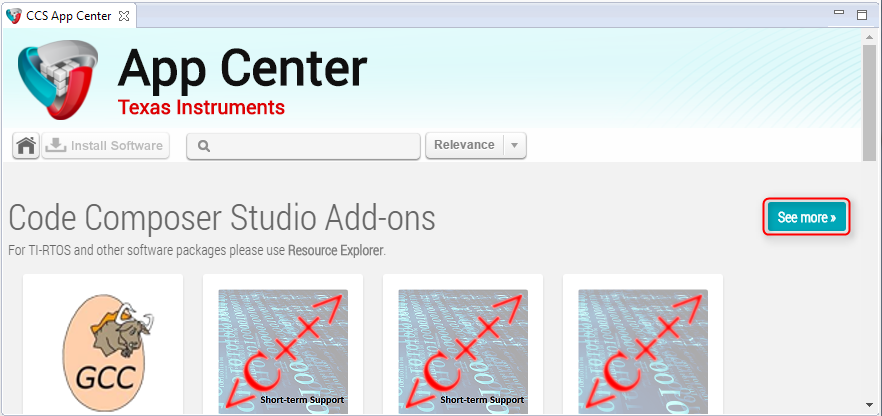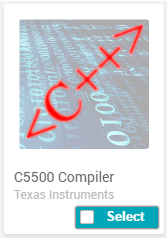Part Number: C55X-AUDIOFRAMEWORK
Tool/software: Code Composer Studio
Using any CC7.x version importing C55x Audio Framework http://software-dl.ti.com/libs/c55x-audioframework/latest/index_FDS.html fail
Using CCSv6 no errors reported importing project