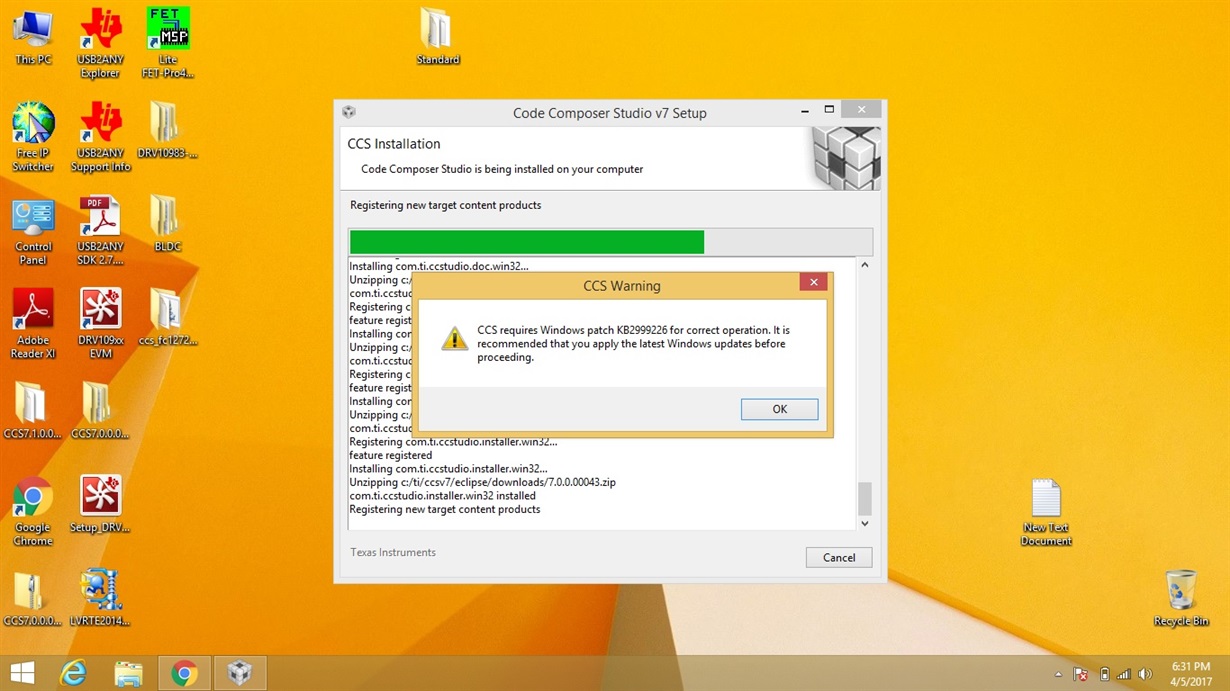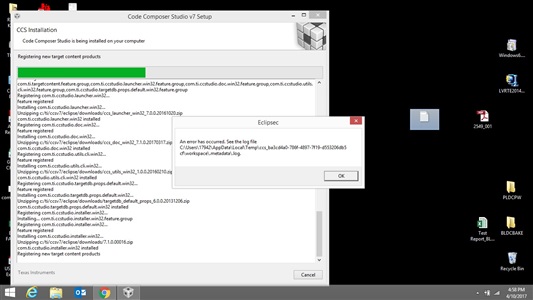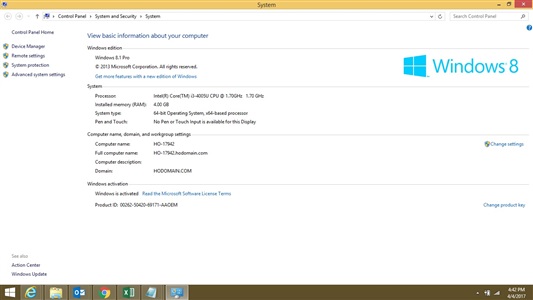Tool/software: Code Composer Studio
Hello Team,
I am trying to install CCS7 with my new PC but it is not getting installed and giving me attached error. It is also showing to install some windows patch KB2999226. Please help me how i will get this patch and install CCS on my laptop.
Regards,