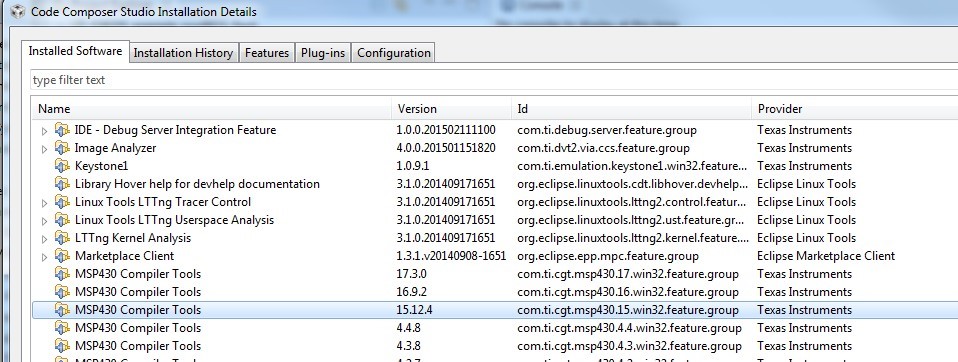Tool/software: Code Composer Studio
Full error:
Error: Import failed for project 'SRAMcode_IOPins' because its compiler definition is not available. Please install the MSP430v15.12 compiler before importing this project - click 'View > CCS App Center' to check if compiler updates are available, or install the compiler manually and register it with CCS through 'Preferences > CCS > Build > Compilers'.
This occurred after new install of CCS 6.1.
I updated compiler per other e2e posts and have installed MSP430v15.12.4
I still receive the same error.
Thanks,
Wade