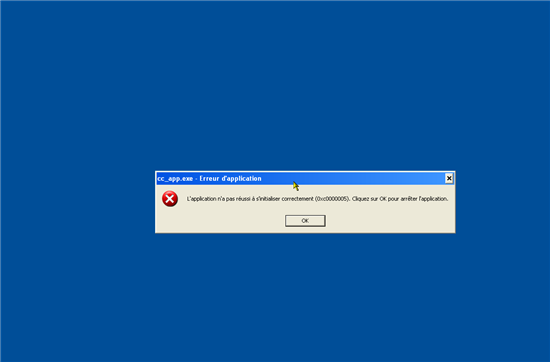Hi
( .. Help !.. )
I get this error message since this morning. :
CCSv3.1 : cc_app.Exe The application failed to initialize properly (0xc0000005)
The last time I encountered it, I did not find the issue. And I had to format and reinstall.
I try a system restoration without success.
Any help would be greatly welcomed
Thanks for all