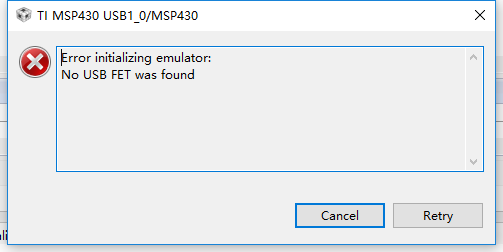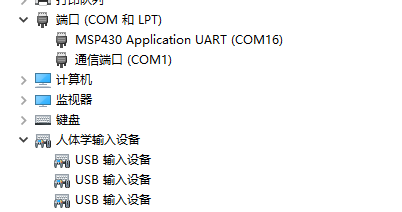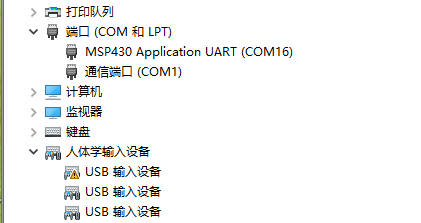Other Parts Discussed in Thread: MSP-EXP430FR5739, MSP-FET, MSP430G2553
Tool/software: Code Composer Studio
I use MSP-EXP430FR5739 board and ccs_setup_7.0.0.00043. At begnning, it is good to download, but after download many times, No USB FET was found happen. And after that, always has this problem.
I tried to reinstall related drivers many times, but still not OK. So I reinstall CCS, it is OK again for beginning time, when I download many times, No USB FET problem happen again. I don't know why, so you have any solutions? I'm in a hurry to fix this problem, please help!!!
My PC OS is win10 64bit.
Board:MSP-EXP430FR5739
CCS:ccs_setup_7.0.0.00043