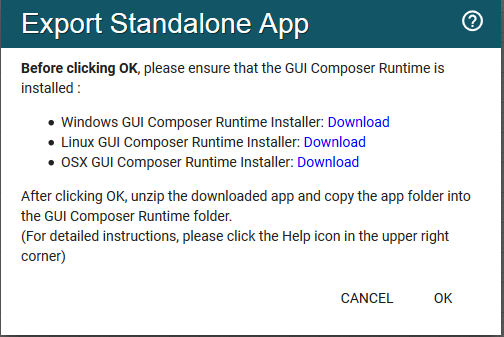Tool/software: Code Composer Studio
How do I install GUI Composer v2 runtime? I can download Apps for offline installation at http://dev.ti.com/gallery. However these Apps need GUI Composer v2 runtime to run. For example http://dev.ti.com/gallery/dl/534566/mmWave_Demo_Visualizer?platform=win will not start since GUI Composer v2 runtime is missing. Hence it will try to fetch and download the runtime from the internet. In other words to install an App for the first time I always need access to the internet...
It would help to make the offline installer for GUI Composer v2 runtime available (similar to v1). I know that I could also use CCS instead by copying my App into ...\ccsv7\eclipse\dropins-gc, but in a certain case when I would like to install my app without internet or CCS something I cannot.