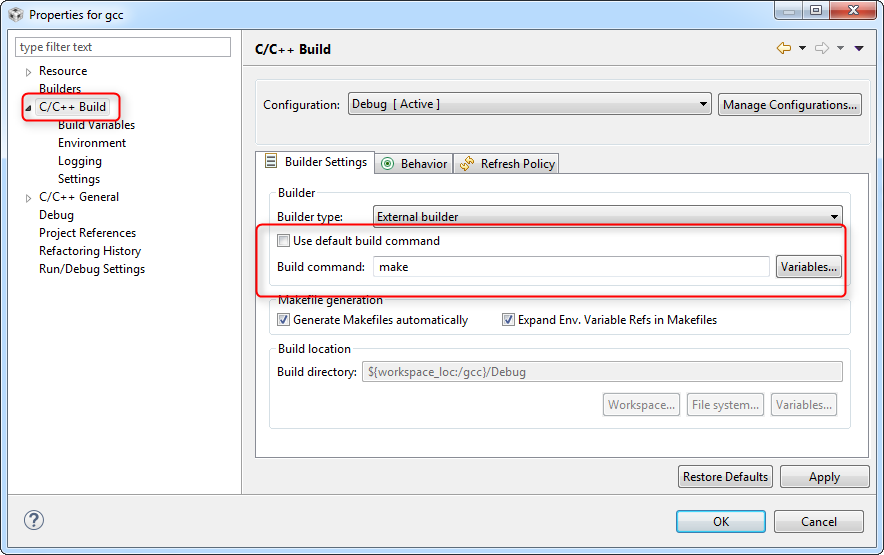Tool/software: Code Composer Studio
Hi,
As CCS is based on Eclipse, I was wondering if there was a way to use it to develop some standard PC applications, using an external compiler (MinGW gcc for instance). It seemed reasonably easy using CCSv5, by using CCS as a plugin rather than a standalone installation, but I didn't see this option in the latest version (but maybe I just missed it ?). And if I go the other way round, I can't find how to indicate to CCS where my make is, and therefore it fails to build a simple Hello World app.
Bonus question : Is there a way to get to switch between a PC build and an MCU build as 2 different configurations of the same project ? (my PC application uses some MCU source code)
Thank you very much,
Adrien