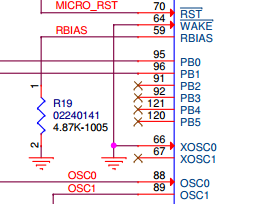Other Parts Discussed in Thread: CC1350,
Tool/software: Code Composer Studio
We have a custom design that uses the TM4C1294NCPDT.
Using xdsdfu.exe -e I can see the device connected to my laptop.
It reads Device Name " Tiva Device Firmware Update" and Mode DFU.
I program it with a firmware.bin and it shows it gets programmed, but no matter how many times I try, it will not ever come up not in DFU mode.
When I program I use the -r at the end to reset.
I also have unplugged the device from my laptop and re-plugged in.
Any tips to get this thing unstuck from DFU mode?
Thanks!
-Ryan