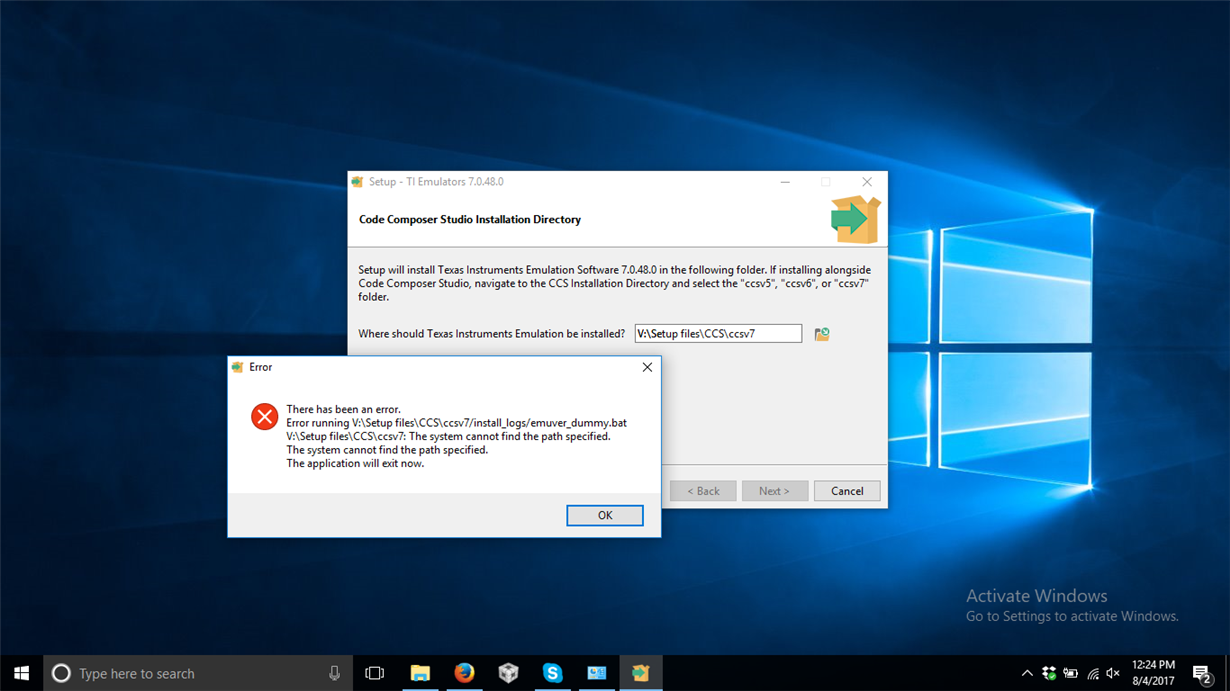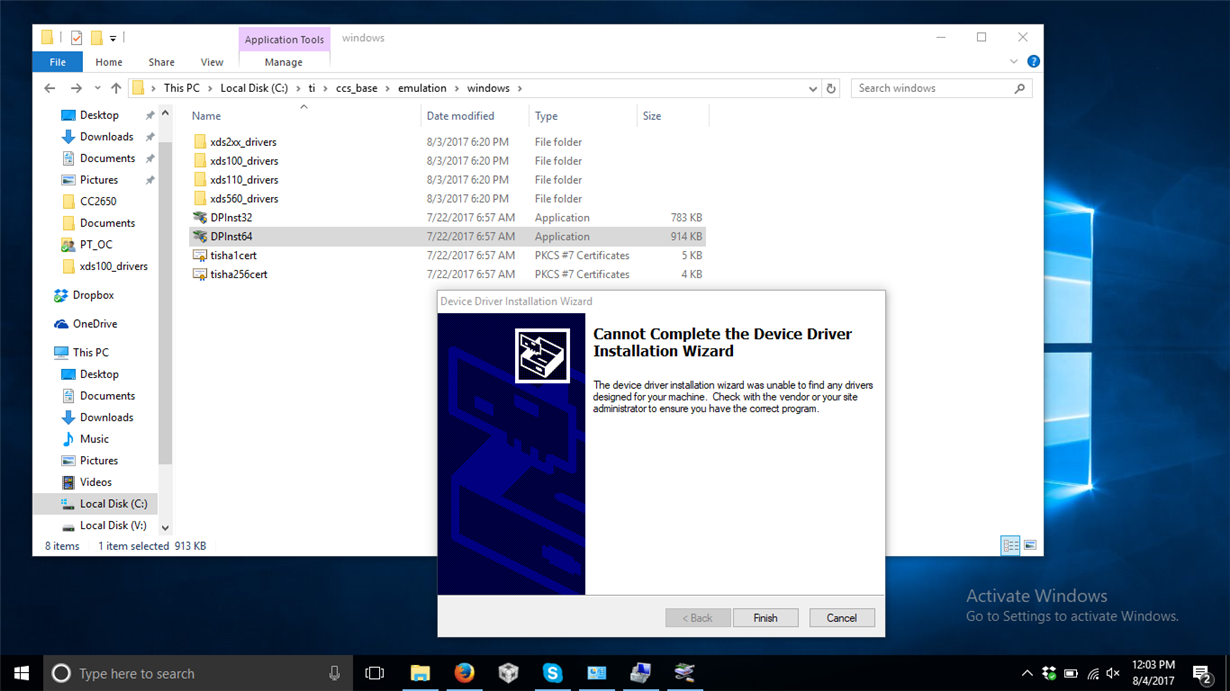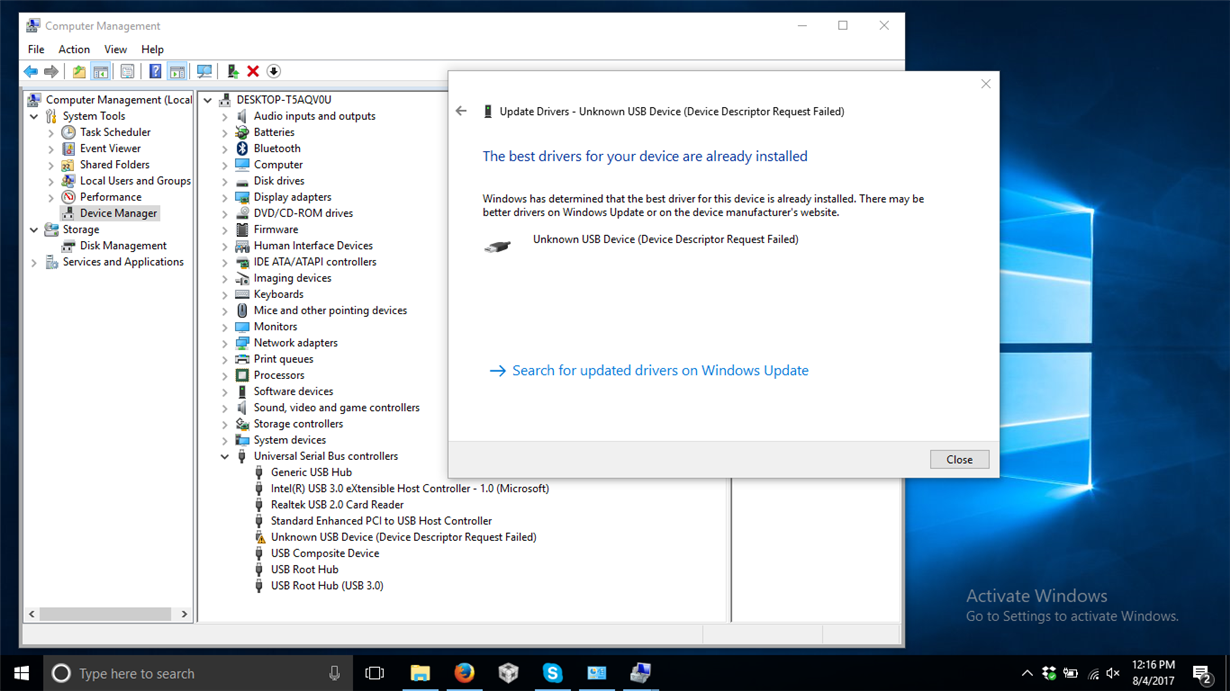Part Number: CC2650
Tool/software: Code Composer Studio
I recently got the LAUNCHXL -CC2650 launchpad. I have some general questions regarding which I want to ask
1. When I create a new project I only see CC2650F128 as the option. Is there some additional part need to be installed in CCS or are they just different names?
2. My computer shows USB device not recognized error when the launchpad is connected. I did not find any specific driver in the technical software.
Thank you for patient reading
Regards
Onkar