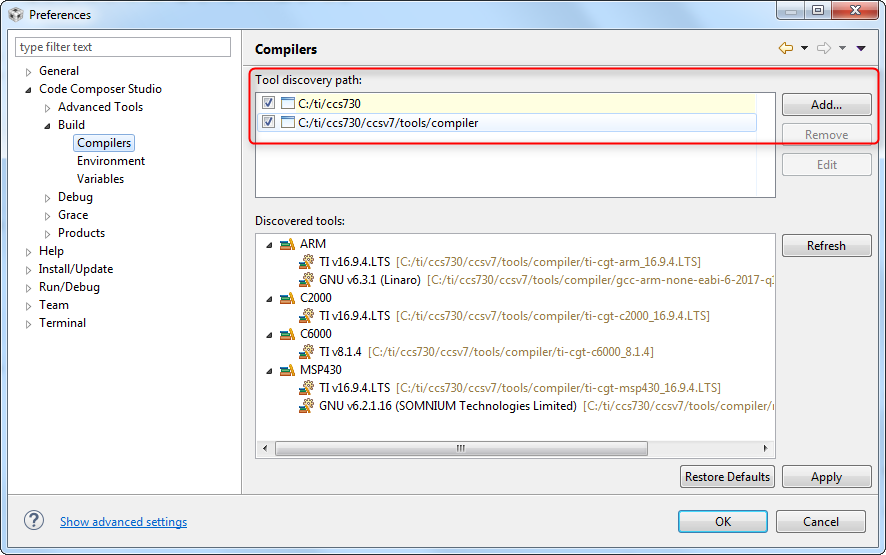Part Number: CCSTUDIO-TM4X
Tool/software: Code Composer Studio
Hello,
I am running CCSv6. I wanted to install an additional ARM compiler for my Tiva M4 processors. I added it under the "add new software" menu. As part of the install it asked to restart CCS.
My company runs a strict antivirus that has reeked havoc on CCS in the past. I had IT disable prior to installing the updates. It still didn't seem to take as every time I launch CCS on a reboot, it warns me that I have antivirus running (I do). I believe there is a folder somewhere on my drive that has waiting updates for ccs that is checked on boot. Can anyone point me to that folder? I don't remember where it is.
Also, what is the work around for a failed add on update?
Thanks!