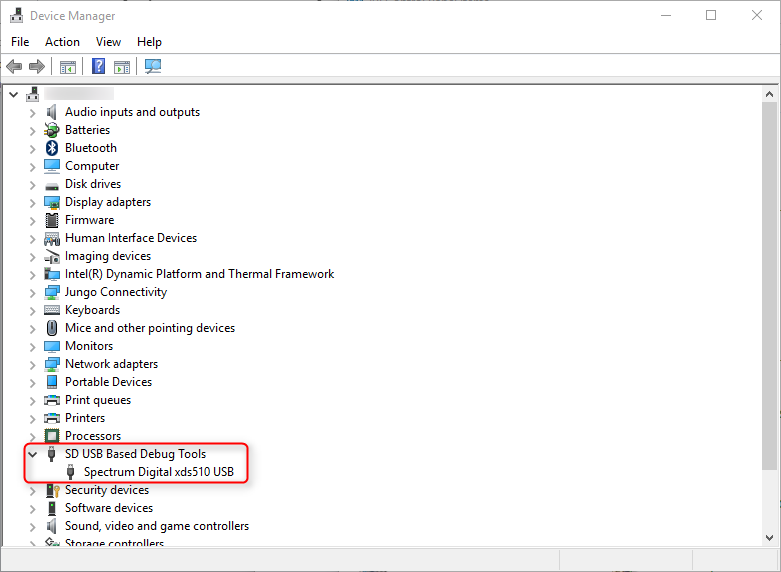Other Parts Discussed in Thread: AM4379
Tool/software: Code Composer Studio
Try to connect a XDS510 USB to AM437x EVM, and fail the connection test.
[Start: Spectrum Digital XDS510USB Emulator_0]
Execute the command:
%ccs_base%/emulation/drivers/sdjtag.exe -f %boarddatafile% -v -X reset -X scantest
[Result]
** BoardFilePath: C:\Users\lee53010\AppData\Local\TEXASI~1\CCS\ti\0\0\BrdDat\testBoard.dat
** Resetting Emulator
ERROR -- XDS510USB Reset Failed
ERROR -- Check power to your emulator/eZdsp
ERROR -- Then check your port address
[End: Spectrum Digital XDS510USB Emulator_0]
Note that there is no problem connecting this EVM via XDS220.