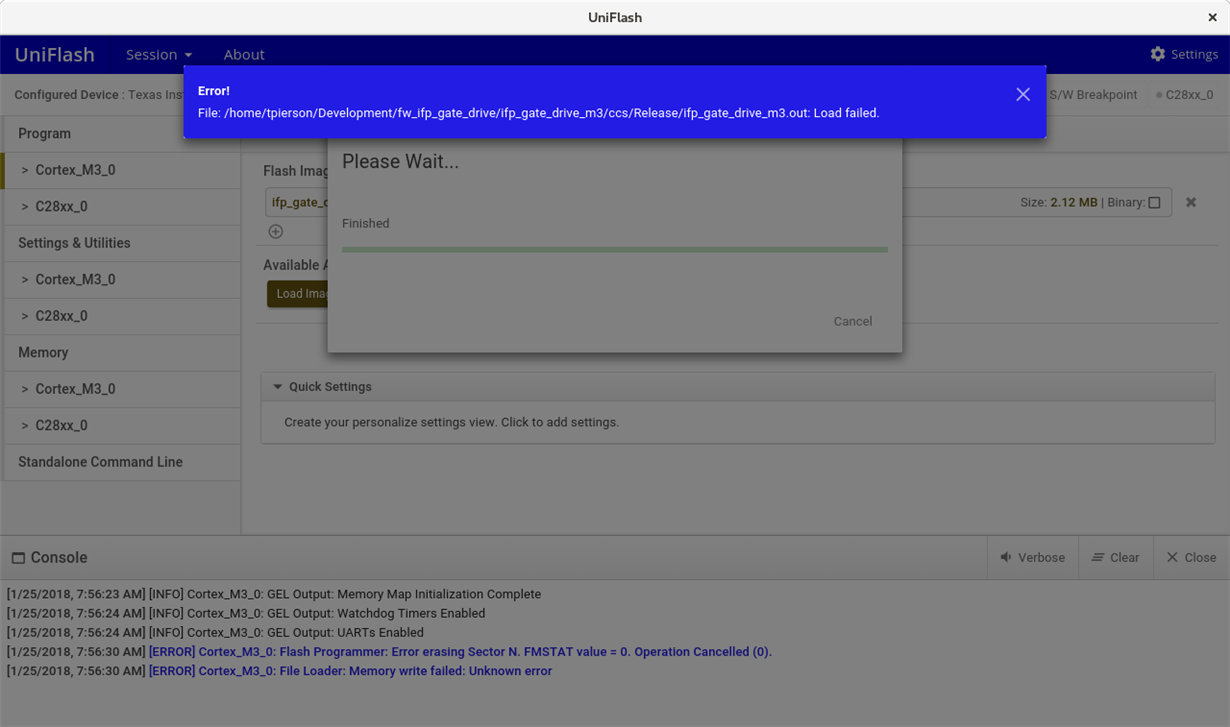Other Parts Discussed in Thread: UNIFLASH
Tool/software: Code Composer Studio
Hello!
To get straight to the point, I cannot load firmware on my target device using CCSv7 or UniFlash on Linux; I've tried on both Ubuntu 16.04.3 LTS and CentOS 7.4. However, I am able to load the same firmware files to the same target using CCSv7 and UniFlash on a Windows 10 machine running the same versions of CCSv7 and UniFlash. In all cases, I've tested with both an XDS100v3 and USB560v2.
Setup:
Host OS: CentOS Linux 7.4.1708.x86_64 running kernel 4.14.14-1.el7.elrepo.x86_64
Code Composer Studio Version: 7.4.0.00015
UniFlash Version: 4.2.1.1562
Debugger: XDS100v3 and USB560v2
Target: F28M35H52
Steps and logs:
- Connected USB to XDS100v3
- Check the USB dmesg logs via 'dmesg | grep -i usb':
[15211.852945] usb 3-2.1.1: new high-speed USB device number 8 using xhci_hcd [15211.953637] usb 3-2.1.1: New USB device found, idVendor=0403, idProduct=a6d1 [15211.953641] usb 3-2.1.1: New USB device strings: Mfr=1, Product=2, SerialNumber=3 [15211.953643] usb 3-2.1.1: Product: Texas Instruments XDS100 Ver 3.0 [15211.953644] usb 3-2.1.1: Manufacturer: TI [15211.953646] usb 3-2.1.1: SerialNumber: FTWQ56MD [15211.957698] ftdi_sio 3-2.1.1:1.0: FTDI USB Serial Device converter detected [15211.957748] usb 3-2.1.1: Detected FT2232H [15211.958632] usb 3-2.1.1: FTDI USB Serial Device converter now attached to ttyUSB0 [15211.962069] ftdi_sio 3-2.1.1:1.1: FTDI USB Serial Device converter detected [15211.962129] usb 3-2.1.1: Detected FT2232H [15211.962706] usb 3-2.1.1: FTDI USB Serial Device converter now attached to ttyUSB1
- Attempt to load image (in this case the Cortex_M0_0, however loading to the Cortex_M3_0 core produces the same result). Here is the resulting output logs:
[1/24/2018, 12:21:55 PM] [INFO] Cortex_M3_0: GEL Output: Memory Map Initialization Complete [1/24/2018, 12:21:56 PM] [INFO] Cortex_M3_0: GEL Output: Watchdog Timers Enabled [1/24/2018, 12:21:56 PM] [INFO] Cortex_M3_0: GEL Output: UARTs Enabled [1/24/2018, 12:21:59 PM] [INFO] Cortex_M3_0: Writing Flash @ Address 0x00200000 of Length 0x00000034 [1/24/2018, 12:22:01 PM] [INFO] Cortex_M3_0: PLL configuration status = 1. PLL configured successfully. [1/24/2018, 12:22:01 PM] [INFO] Cortex_M3_0: Erasing Flash Bank 0, Sector N [1/24/2018, 12:22:01 PM] [ERROR] Cortex_M3_0: Flash Programmer: Error erasing Sector N. FMSTAT value = 0. Operation Cancelled (0). [1/24/2018, 12:22:01 PM] [ERROR] Cortex_M3_0: File Loader: Memory write failed: Unknown error
- Check for new messages in the USB dmesg logs via 'dmesg | grep -i usb':
[15260.321047] ftdi_sio ttyUSB0: FTDI USB Serial Device converter now disconnected from ttyUSB0
Here is the UniFlash gui debug log:
12:21:36:829 error - {}
12:21:36:976 log - NWAgentAPI: dinfraConfigue resolved successfully.
12:21:49:286 debug - Target Configuration. Device: f28m35h52c1, Connection: TIXDS100v3_Dot7_Connection, LP: false
12:21:49:549 debug - ufDS, session.configured, partnum of current session = f28m35h52c1
12:21:49:597 debug - addTargetStateListener on Cortex_M3_0
12:21:49:597 debug - addTargetStateListener on C28xx_0
12:21:55:173 debug - returning new configure
12:21:55:874 debug - configured
12:21:58:378 debug - connect to core Cortex_M3_0
12:22:01:996 error - File: /home/tpierson/Development/fw_ifp_gate_drive/ifp_gate_drive_m3/ccs/Release/ifp_gate_drive_m3.out: Load failed.
What strikes me as odd is in the USB message logs. Why is it that the FTDI USB Serial Device converter is getting disconnected after attempting to load the firmware image?! Is this normal behavior? At this point I cannot tell if this is a problem with my system or the development tools.
Thanks,
Tristen