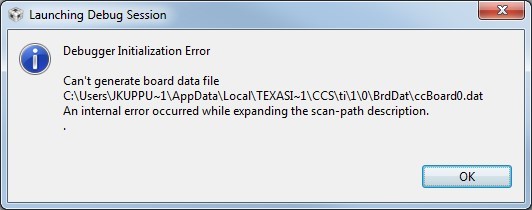Tool/software: Code Composer Studio
A customer is having problems to use the CCS Hardware Trace Analyzer on the C66x core of DRA74x devices. When starting PC Trace, the error message "Could not run analyzer on C66xx_DSP1. Cause: EnablePort failed." pops up. There's no problem to run PC Trace on a different device (DRA62x). The used CCS version is still 6.2.0.00050 and cannot be changed anymore for this project. So far all attempts to fix this problem failed, which were:
- using a new workspace
- following all the advices in

- completely clean the existing CCS installation and reinstall again
Any ideas what else could be tested and how to find the root cause of this problem?
Best regards,
Manfred