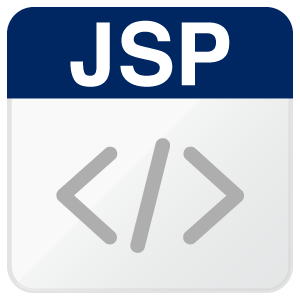Tool/software: Code Composer Studio
I need to run some standard (console) C++ applications in CCS alongside with my embedded MSP430 applications. I followed the indications provided in the CCS documentation (Development Tools/CCS/Projects and Build/Project and Build Handbook, link below). This all works fine I can generate a C++ Hello World application it compiles fine, but then I want to launch it...
- In the reference linked below they say to go to Run > Run Configurations and select C/C++ Application option, this option is not available.
- If I go into Project Properties, Run/Debug settings, I can add a new configuration; this time I have the C/C++ option, however after I created and saved this configuration when I quit project properties and open it again, the configuration disappeared.
Is this a CCS bug ? Any help would be much appreciated...