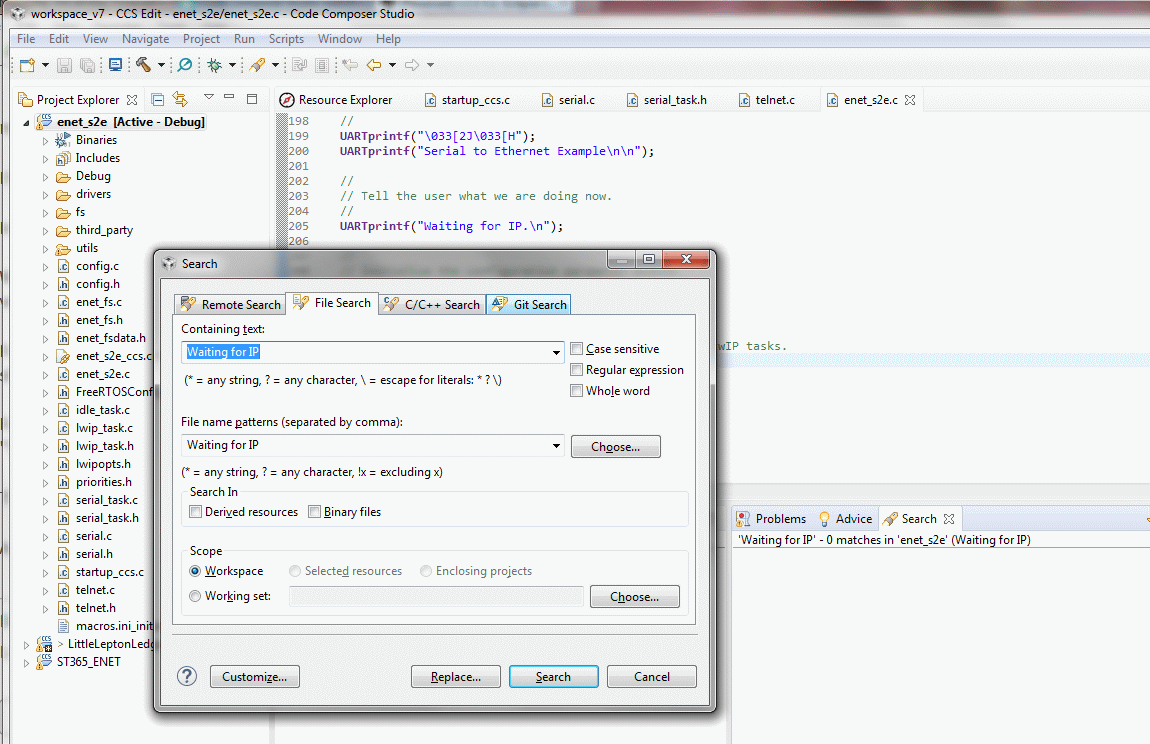Tool/software: Code Composer Studio
I seam to have broken the Search in Projects / Workspace feature on CCS7.
I have the text in plain view in a file and use the <ctrl>H dialog to search for the text in the project or work space and get zero hits. See image below.
It used to work.
Not sure how I broke it.