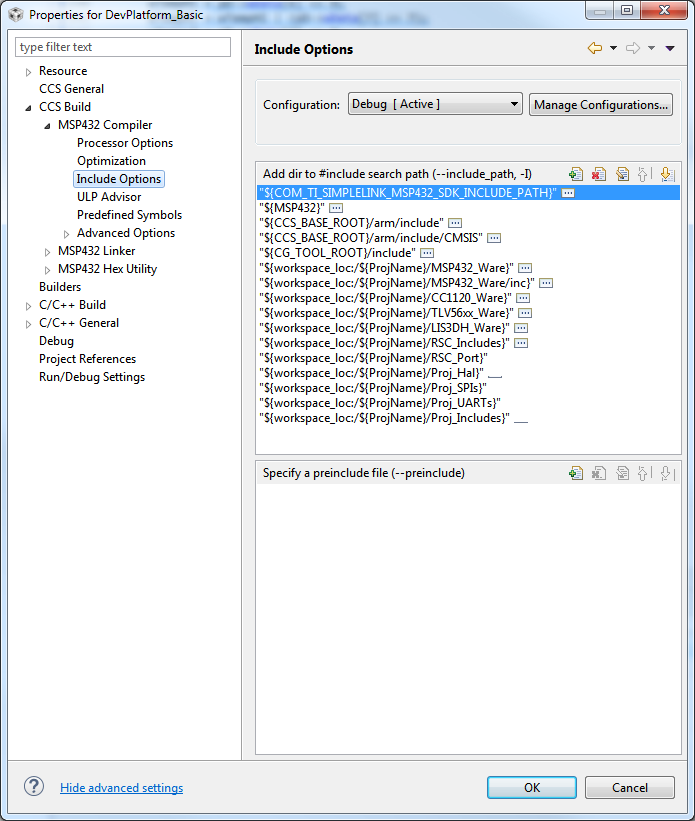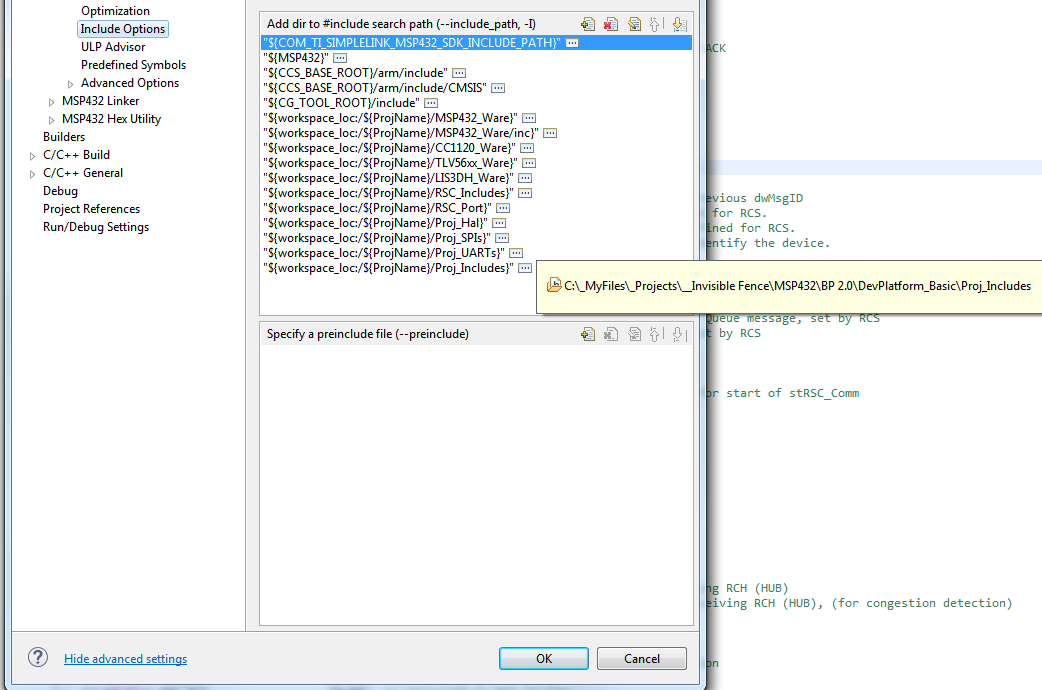Part Number: MSP432P401R
Tool/software: Code Composer Studio
First, some background... We are just beginning the process of migrating a set of "stand-alone" CCS installations to a common CCS environment that is intended to be used in a team environment (e.g. 3-4 developers, 4 projects). It will have a core/common set of routines/libraries for things like HAL, NV memory access library, Proprietary OTA & serial protocol for the writing/reading of MCU memory, etc. Exactly how best to setup CCS for team usage is a conversation I wish to have with CCS experts, but this isn't my current question. Perhaps I can add a related question to address this later.
For now, as a first step, we wanted to see if we could take one known-good/working project from one developer's machine, put everything needed to build it into Source Code Control (Subversion), and see if another developer could pull it out of subversion & it build cleanly with no (or very minimal) changes.
We have been able to get a known-working CCS setup into Subversion from the source machine and pull it out onto the destination machine. We want to leverage variables like workspace_loc, and ProjName to make references relative for each developer, e.g., no absolute paths (other than workspace_loc). However, we are unable to get past compilation errors surrounding include files accesses.
Example error:
"../startup_msp432p401r_ccs.c", line 40: fatal error #1965: cannot open source file "Build_Configuration.h"
We have tried many things to get it to build successfully:
- Compared CCS parameters between the source & destination machines, and see no differences (other than the workspace_loc definition change). There were no obvious differences.
- Scrutinized the definition of the variables for syntax issues.
There were slashes '/' and back-slashes '\' used in the paths, but fixing had no effect.
- "${workspace_loc:/${ProjName}/LIS3DH_Ware}" looks suspect with the last curly bracket not immediately after workspace_loc; and the colon ':' also looked squirrely. Systematically changing them had not effect.
- Changed the ordering of the paths with no effect.
- Deleted all and recreated one to try to deal with the first compiler error, and couldn't get past that.
- Deleted all relative references to our include and added explicit absolute paths to where the files are know to be. Still, "cannot open source file".
The source machine works, and the destination doesn't.
Also, there's a warning we can't seem to chase down: "Invalid project path: Include path not found (C:\ti\tirex-content\simplelink_msp432_sdk_1_20_00_45\source). DevPlatform_Basic pathentry Path Entry problem"