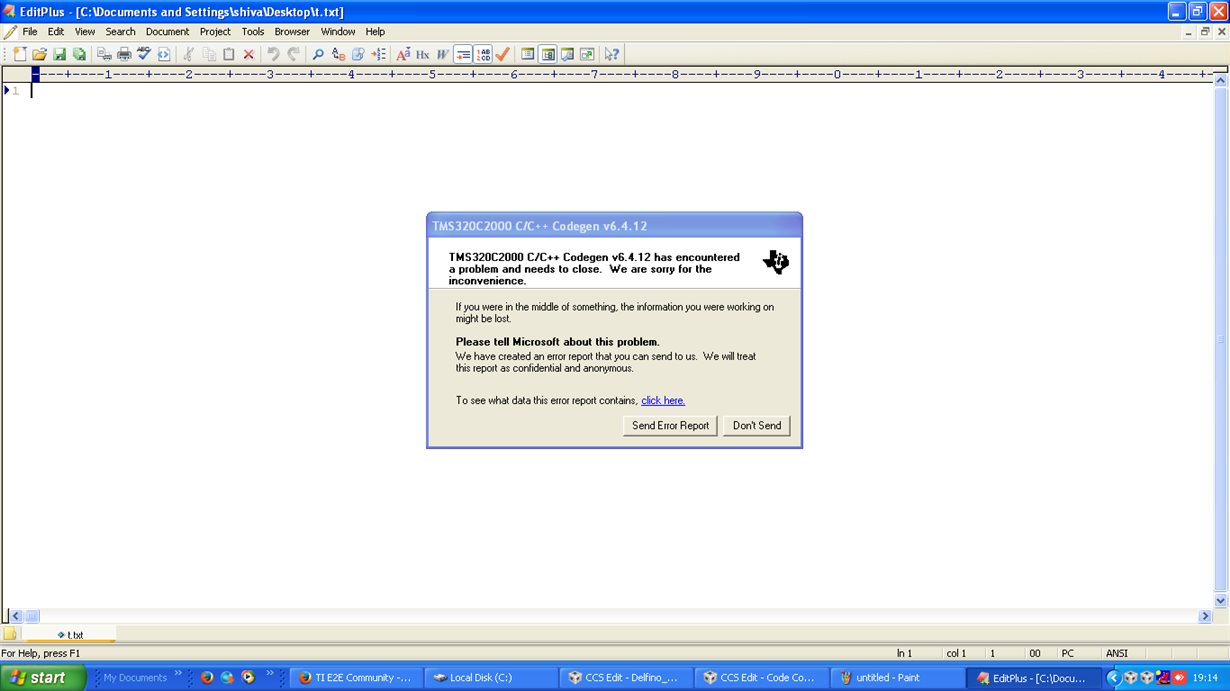Tool/software: TI C/C++ Compiler
Hi Everyone,
I am getting below error when Building a project. And after I get this error I am getting some errors which I did not get them before(Even with the perfectly working code,i.e previously backed up code).
TMS320C2000 C/C++ Codegen v6.4.12 has encountered a problem and needs to close. We are sorry for the inconvenience.
Is there any way out without uninstalling the CCS studio. I am using CCS 6.2.0