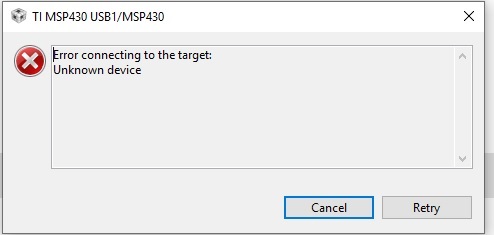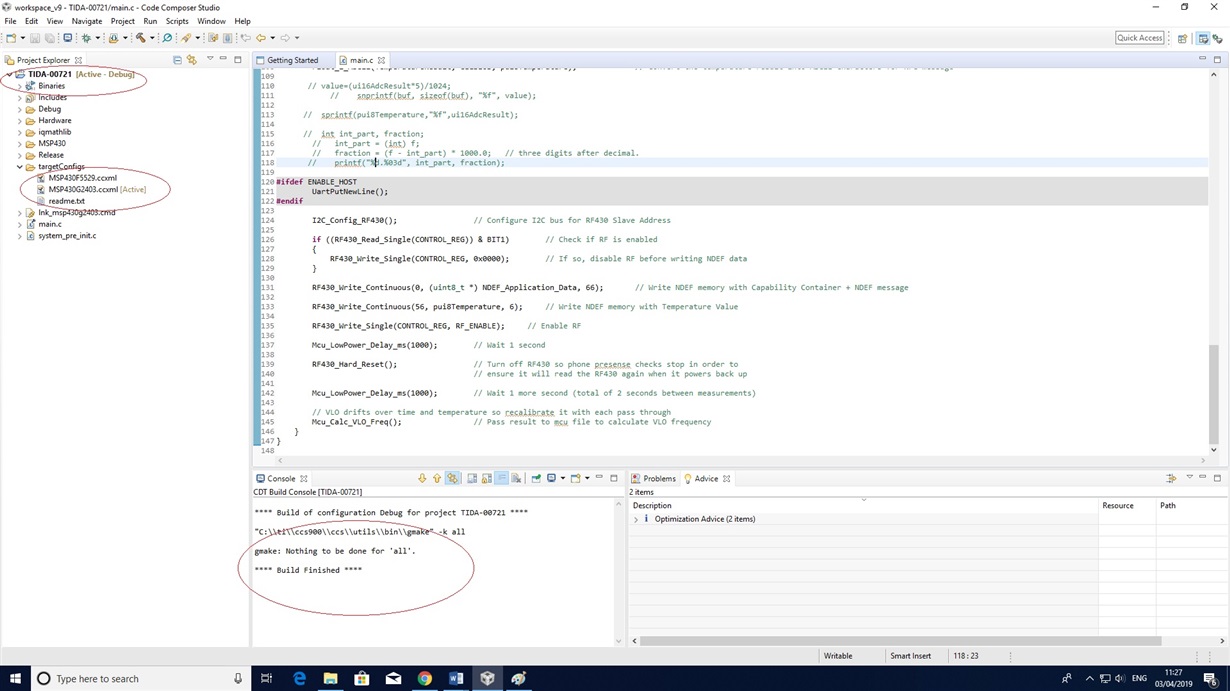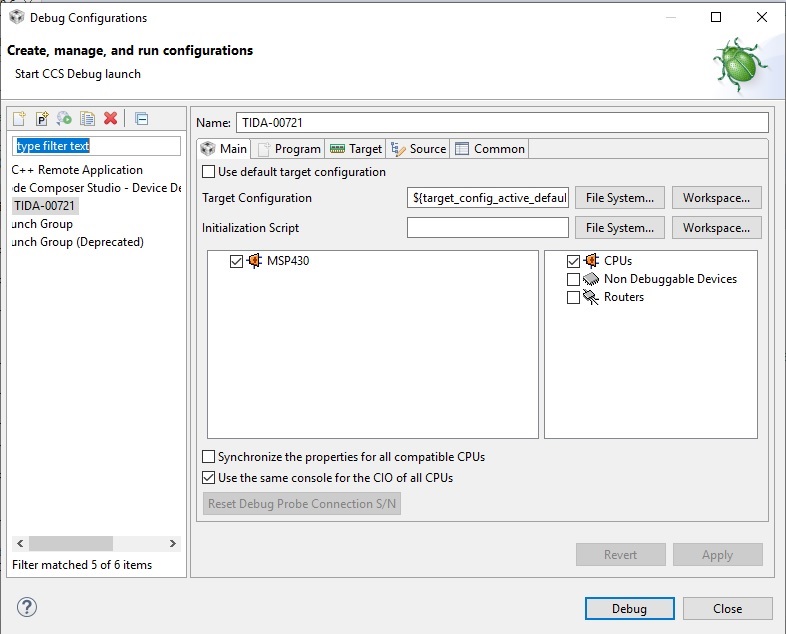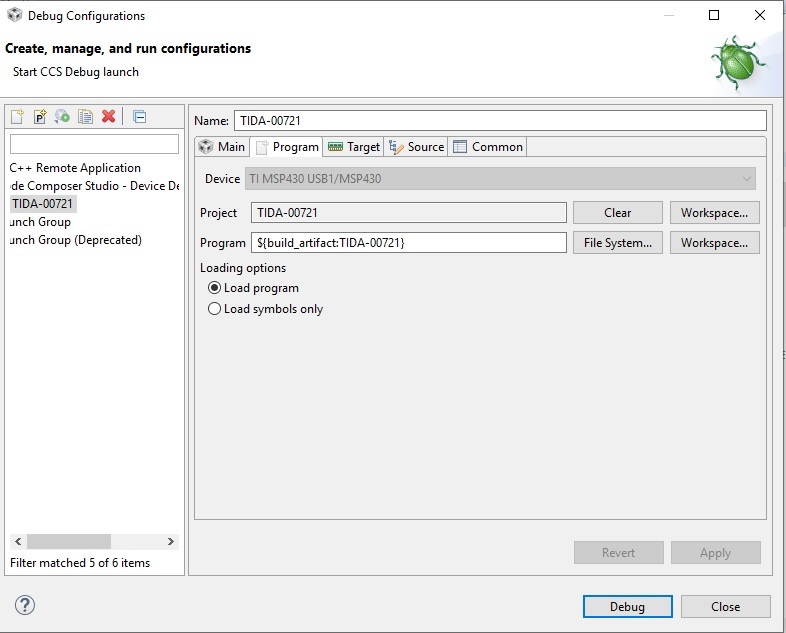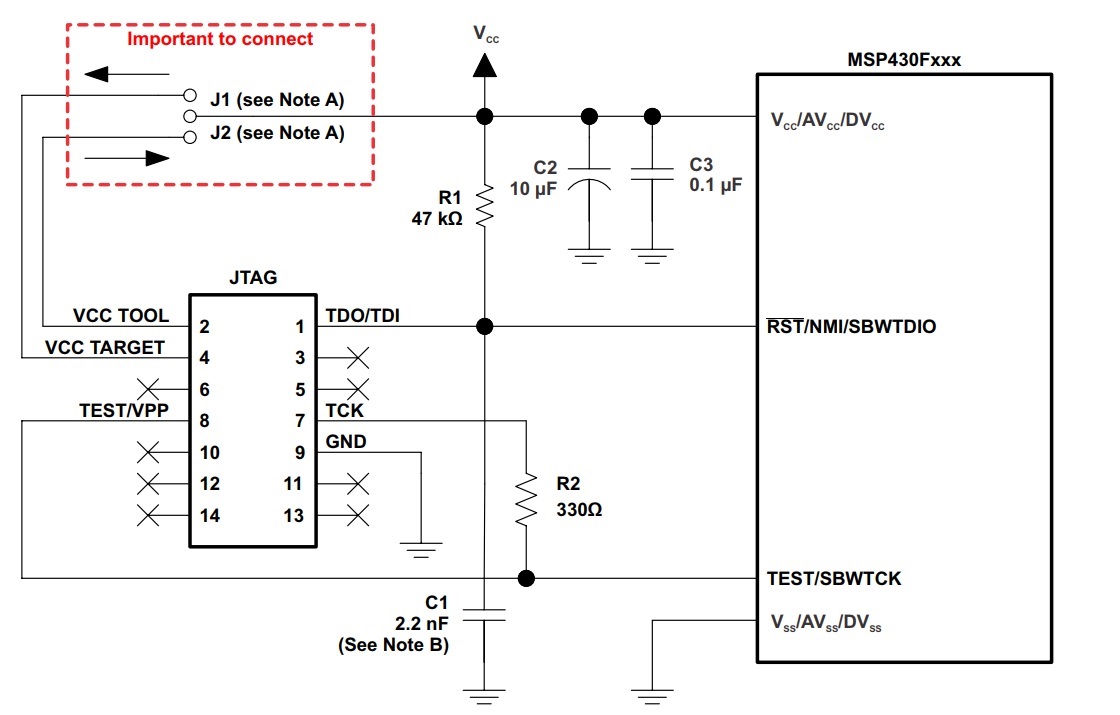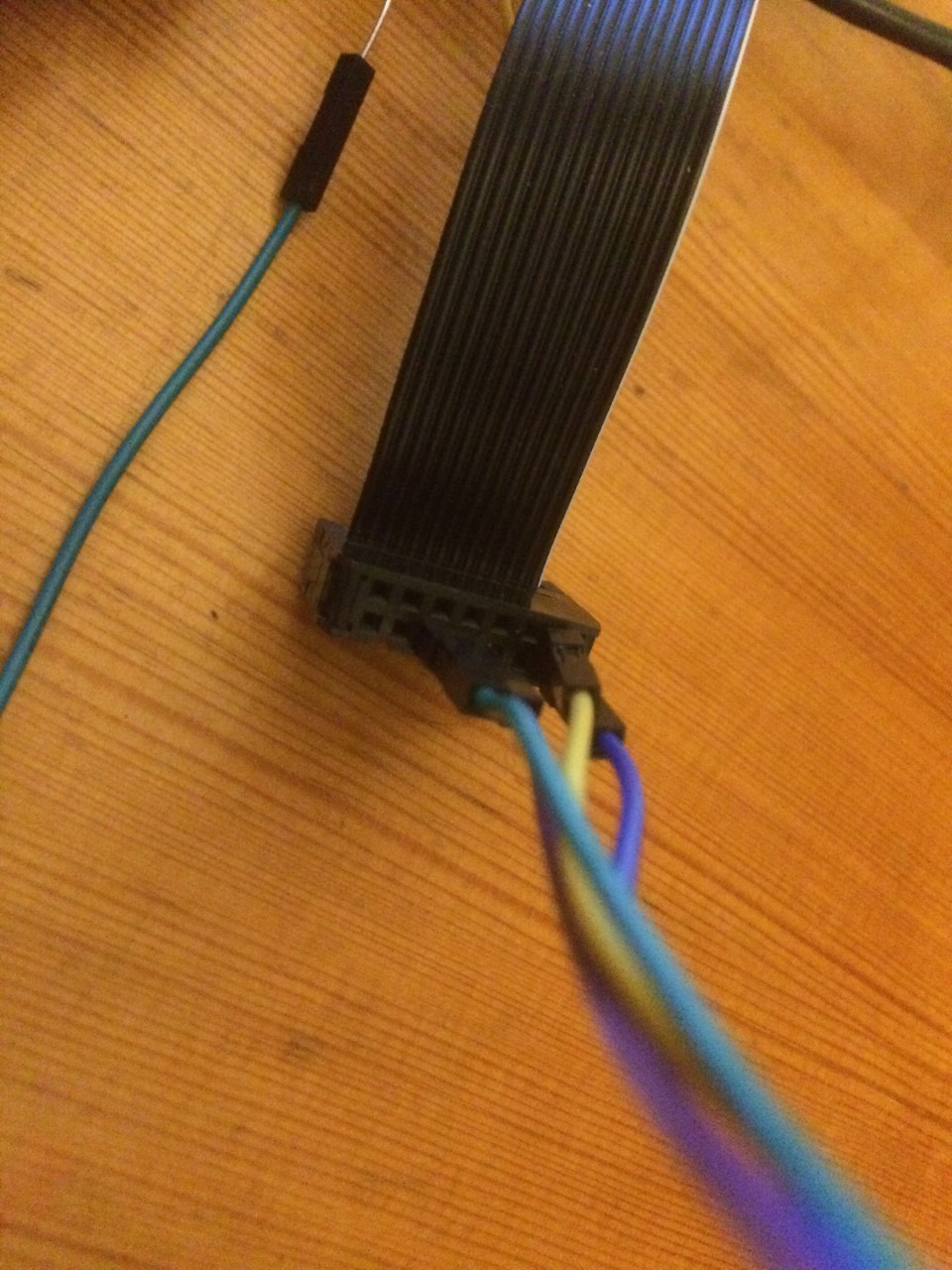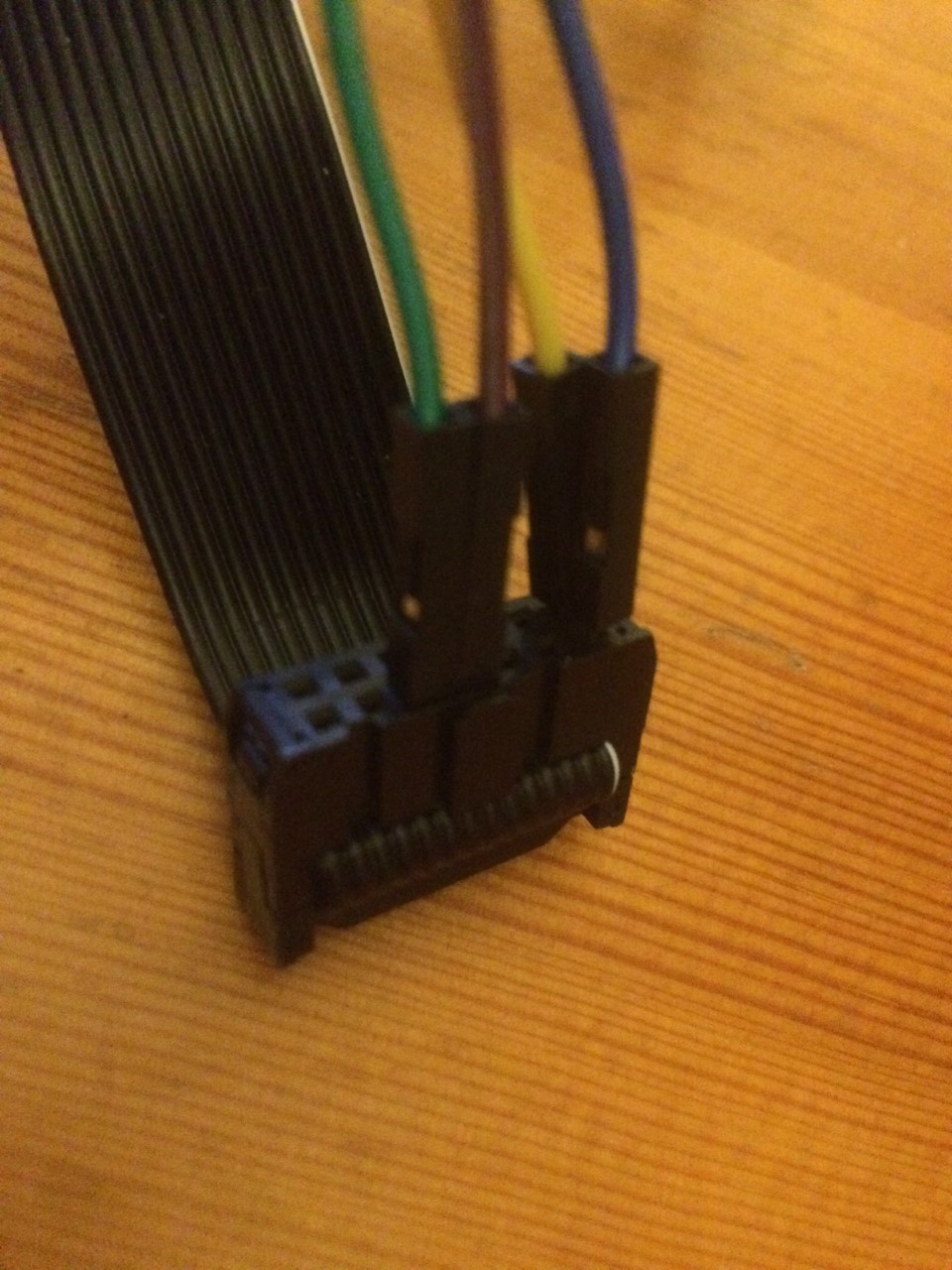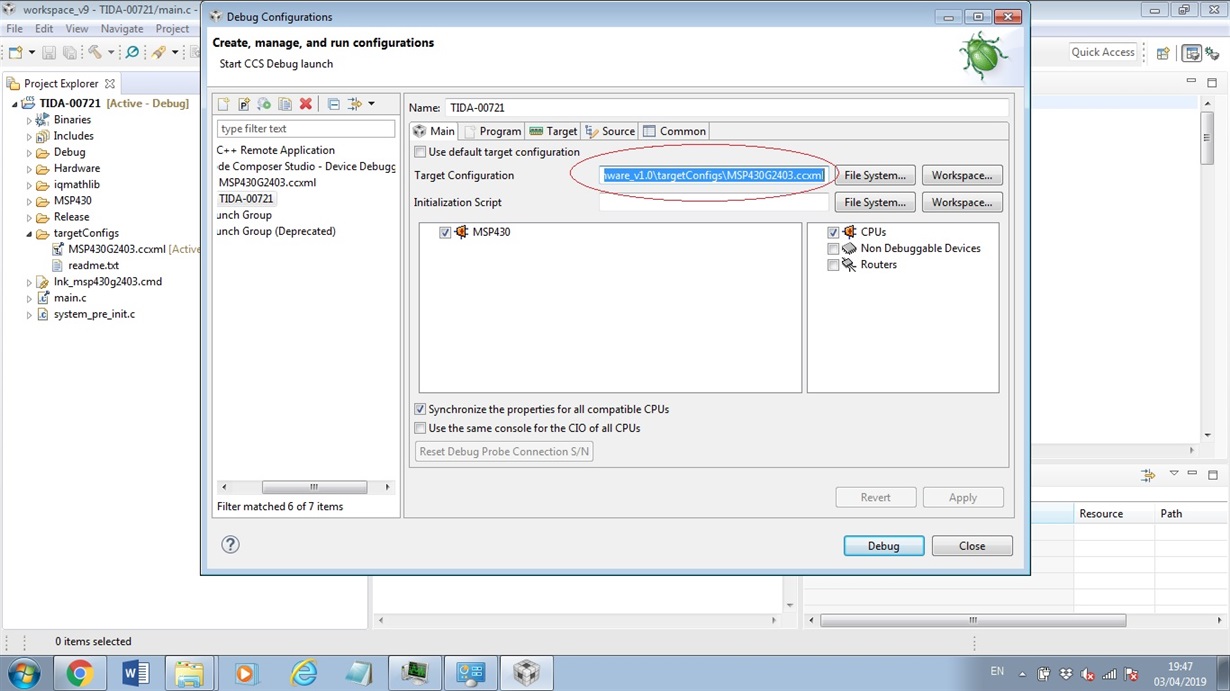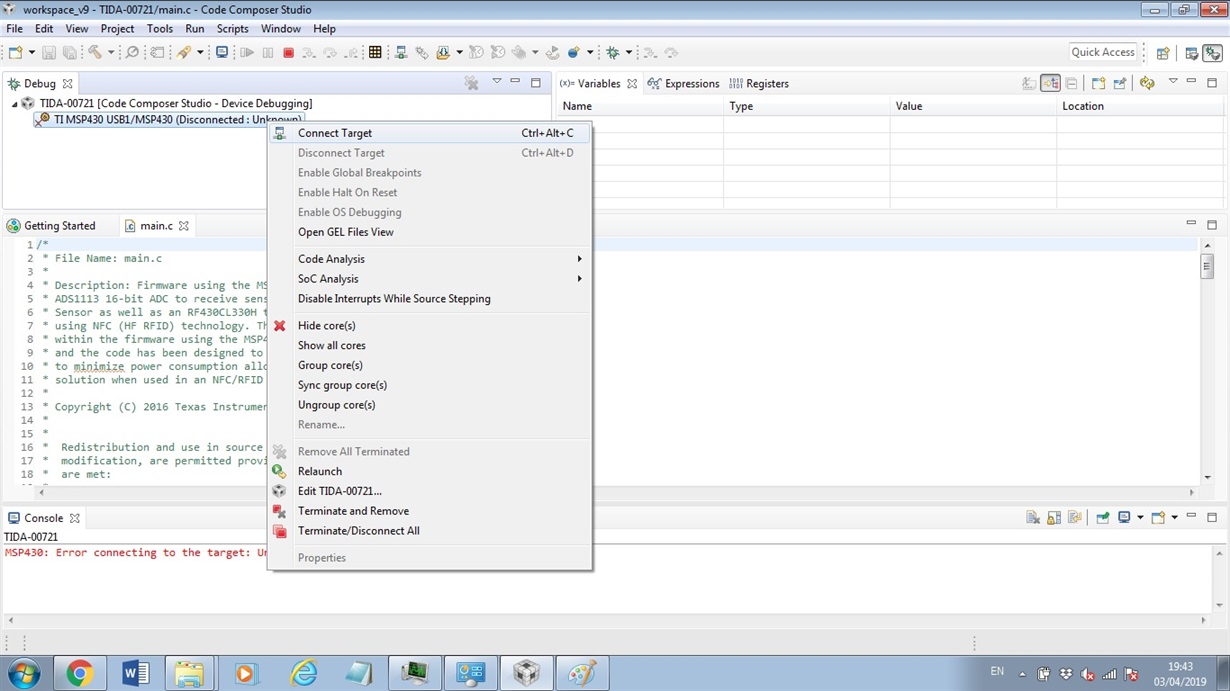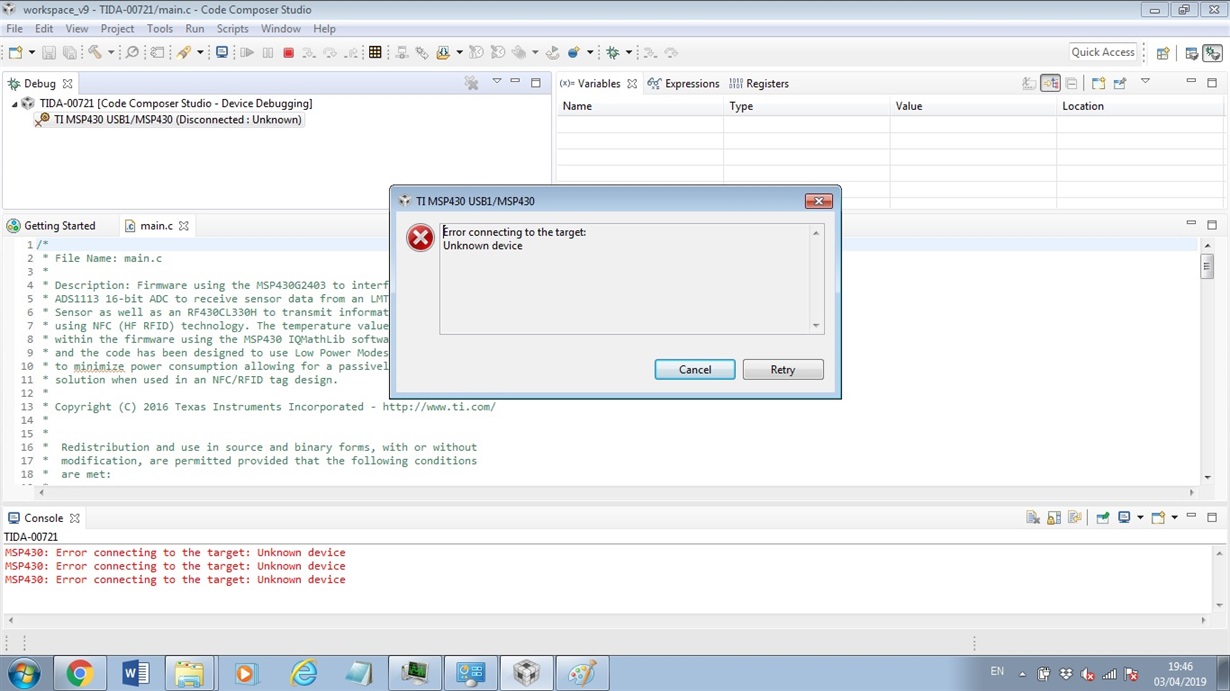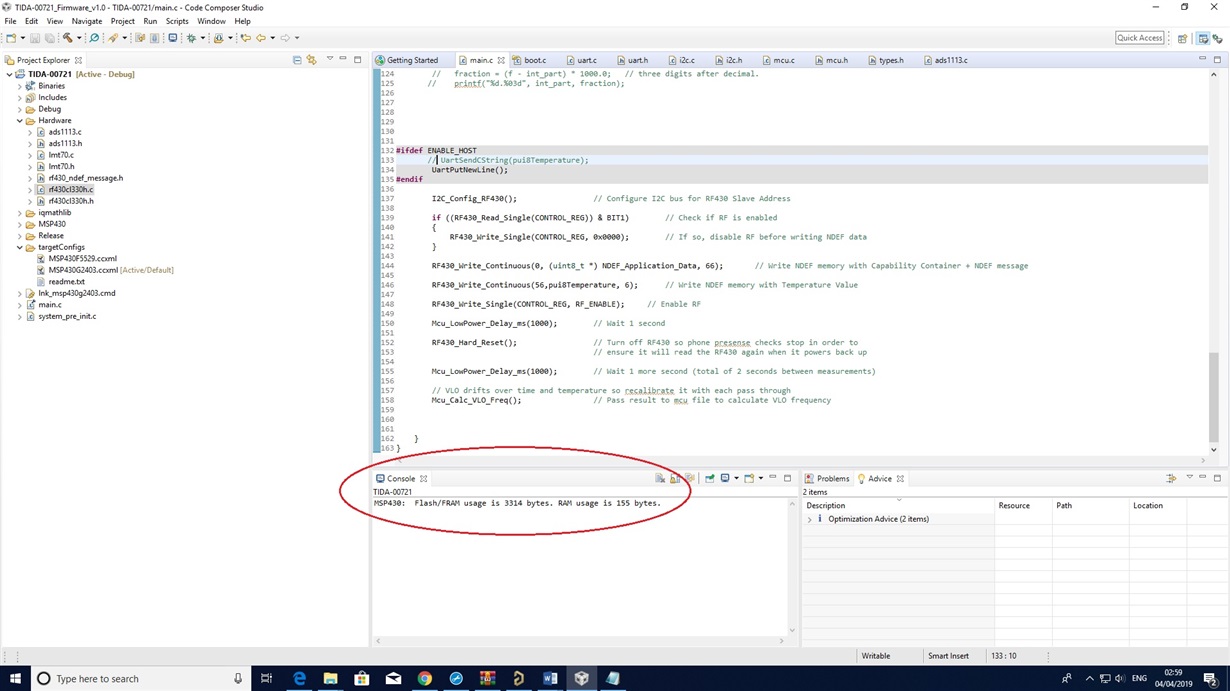Part Number: TIDA-00721
Other Parts Discussed in Thread: MSP-FET, MSP430G2403, RF430CL330H
Tool/software: Code Composer Studio
Hello All;
I have problem with programmed the board,
The code built well without any error, but when I tried to upload/debug to the device I got: MSP430: Error connecting to the target: Unknown device
I doubled checked with hardware connections, all seems fine, VDD, GND , SBWTDIO and SBWTCK connected to TJAG
I use CCS9.
Regards