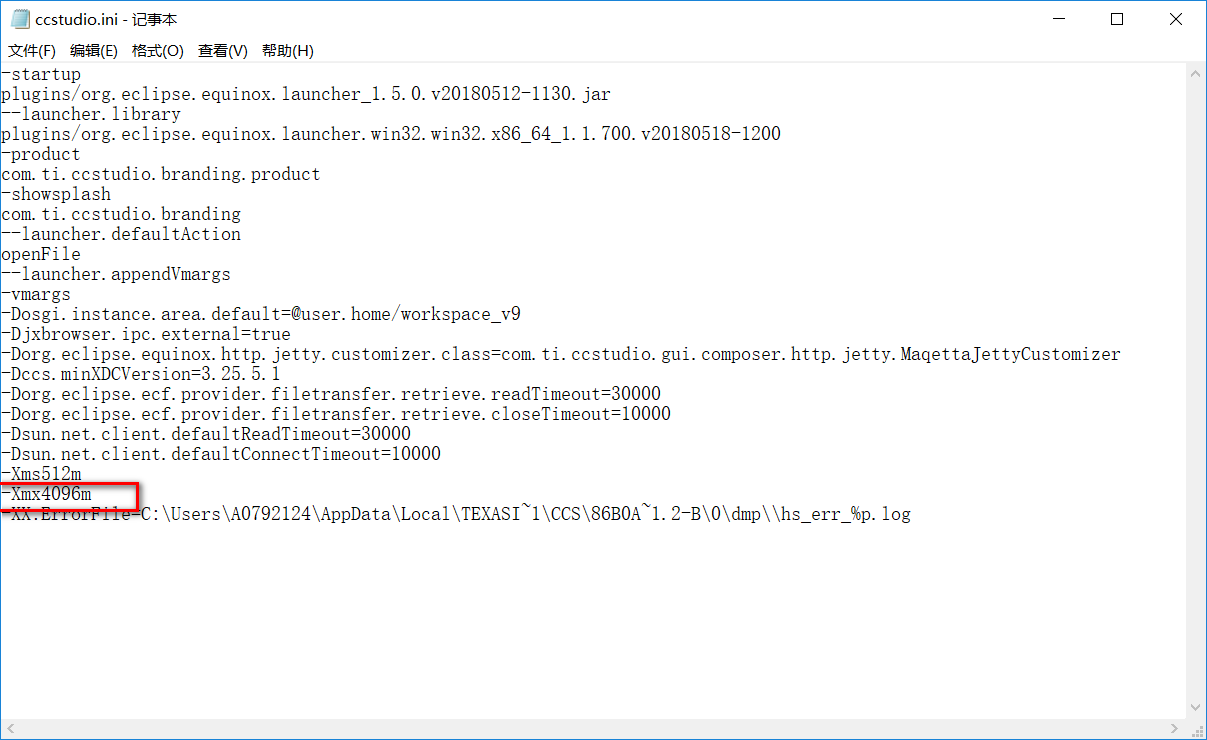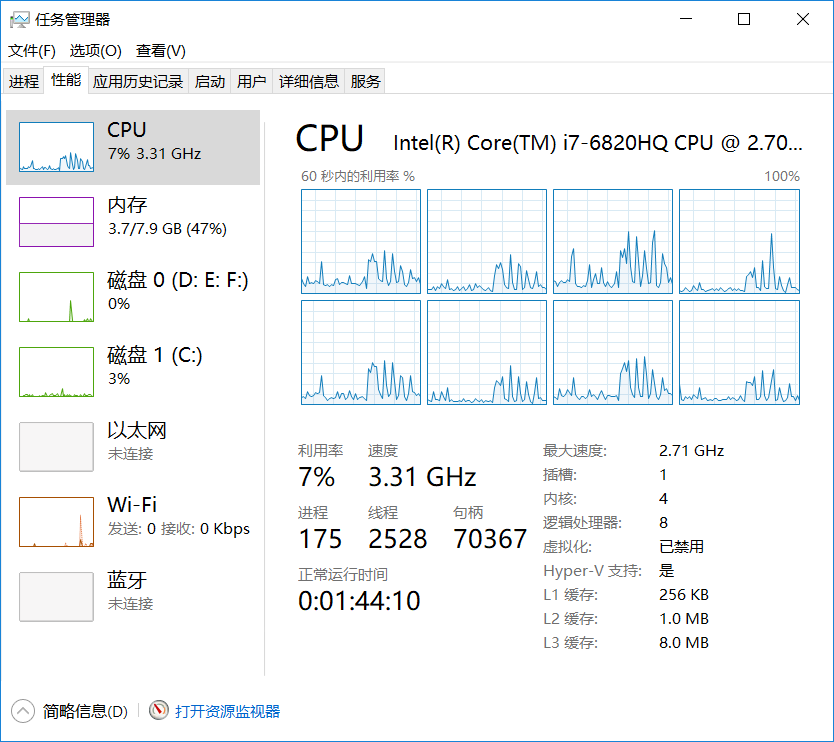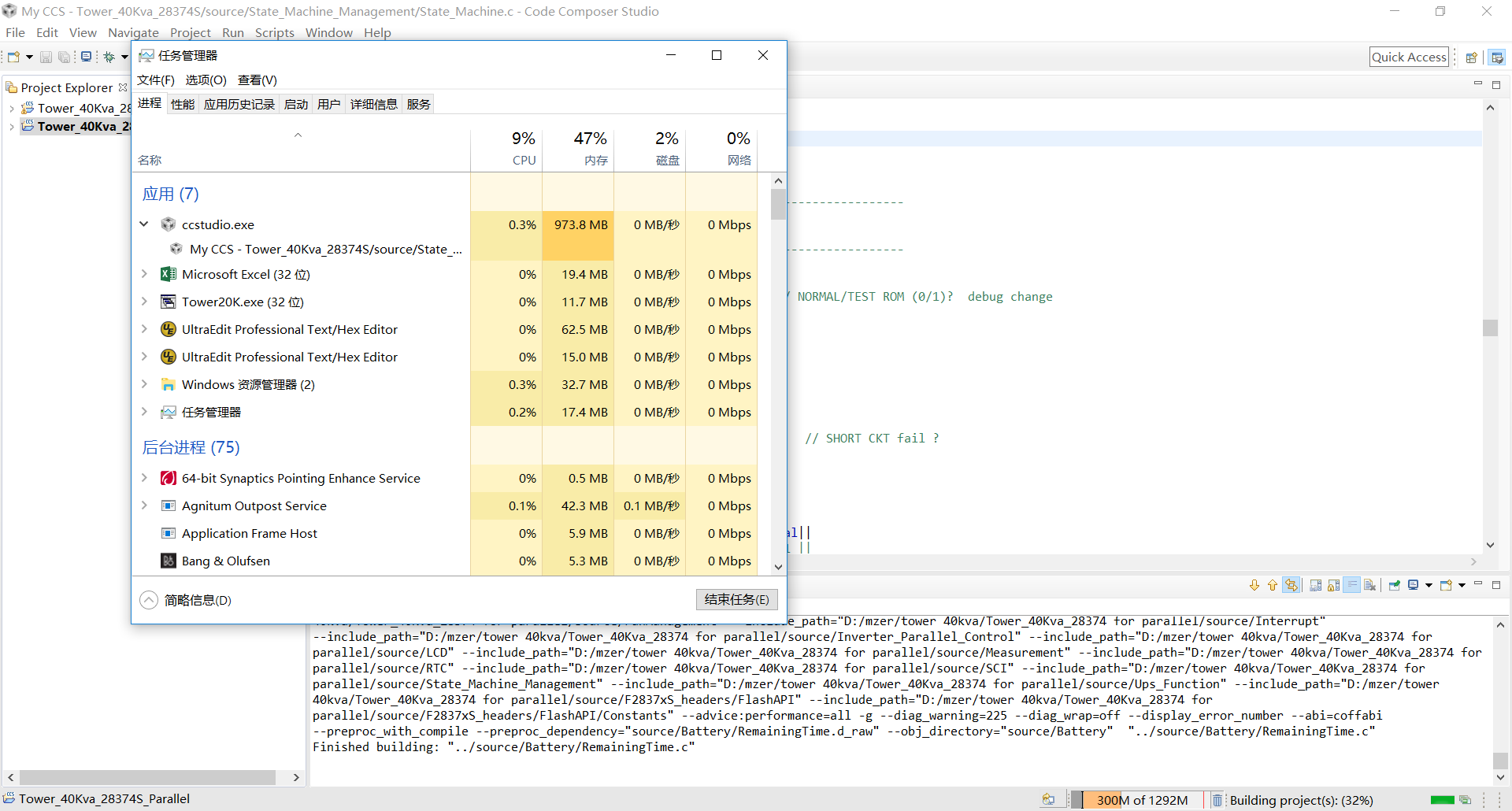Tool/software: Code Composer Studio
Hi expert,
My customer told me some of their computers have a very slow build speed, it may take more then 5 or 6 minutes to finish a overall building work with CCs8 or CCS9.
Compare to some other computers which is much longer (same code generation tools) Could you give me any advise or setting to check to improve the performance?
Thanks
Sheldon