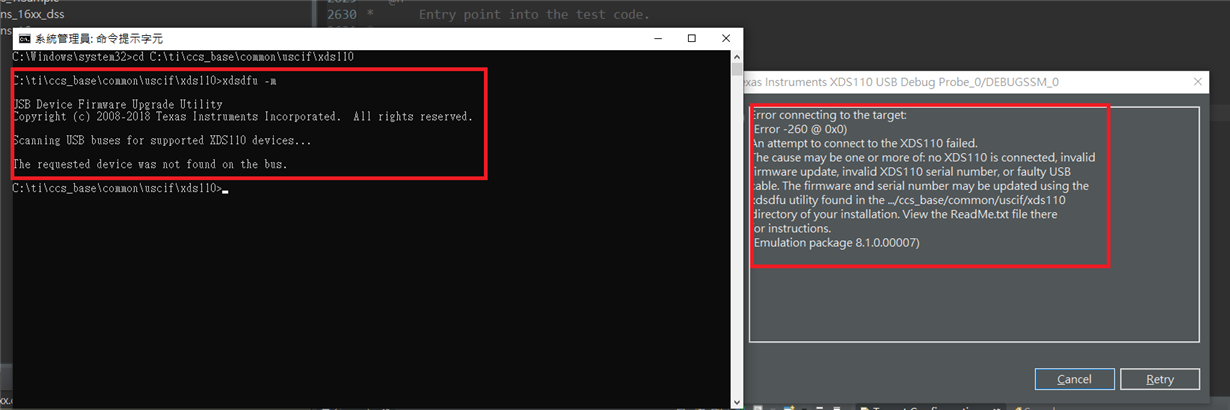Other Parts Discussed in Thread: IWR6843,
Tool/software: Code Composer Studio
Hi,
there is XDS110 connection issue occurred on my IWR6843 board, the COM port of UART/DATA are not recognized by Win 10 PC, neither be able to update XDS firmware as below screenshot. please help, thanks!
Ken