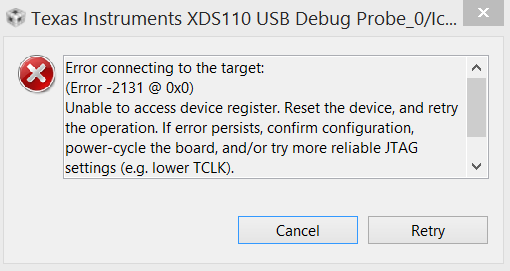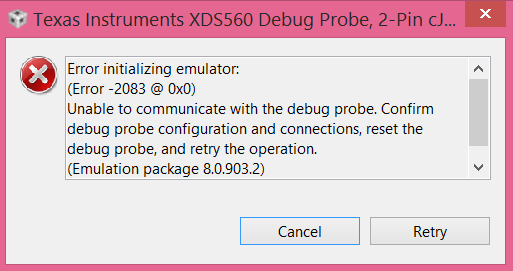Part Number: LAUNCHXL-F280049C
Other Parts Discussed in Thread: C2000WARE
Tool/software: Code Composer Studio
Hello,
I have just received the LAUNCHXL-F280049C launchpad. The launchpad uses XDS110 debug probe. I have connected the launchpad and observed the factory loaded code output. Then I have changes the settings of boot mood switches for SCI boot to load the led blinking code, then the debugger told to update the firmware and I have updated it. Then I have again tried to debug but receiving error shown in image_1. Then I have open the target configuration file and changed the properties in advance settings for XDS110. (please refer image_2). It also not working and giving same error.
After that I have changed the probe from XDS110 to XDS560 debug probe,2-pin cJTAG withe external converter. That has started giving new error (refer image_3). Then I have referred the "XDS110 Support Notes" and executed the commands mentioned in that document, still receiving the same errors. In XDS110 Support Notes it is mention that use the 2.3.0.15 or 2.3.0.17 version and not the 2.3.0.16. But in my case its 2.3.0.16. please find (image_3).
Please tell how to solve this problem. This issue is creating delay in our system development.
Please tell which debug probe should be selected in target configuration file.
Regards,
Nisha