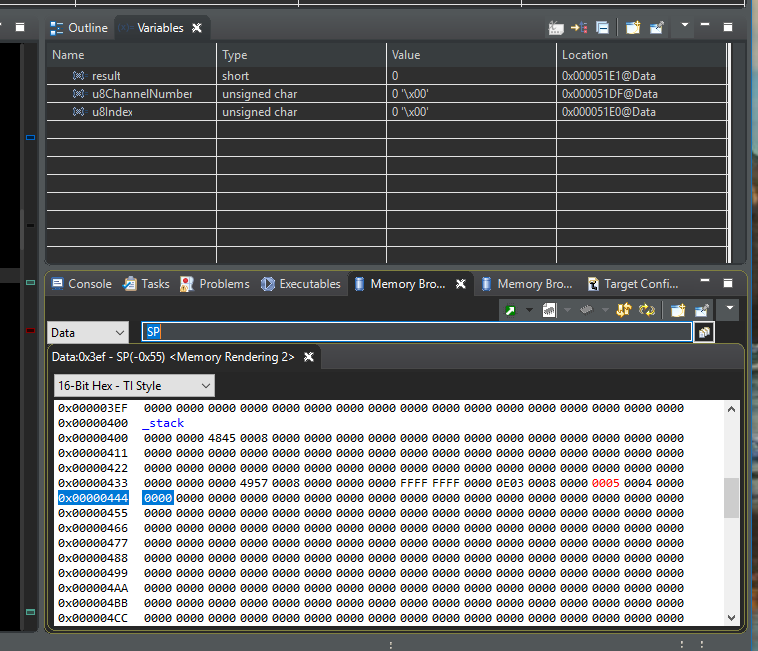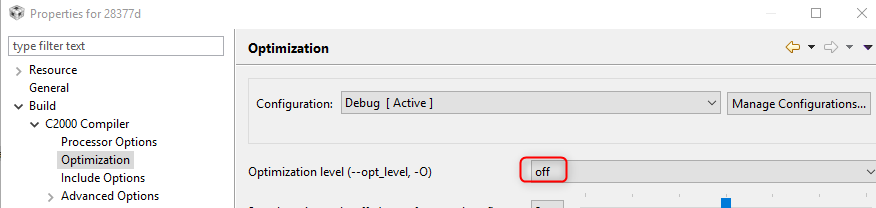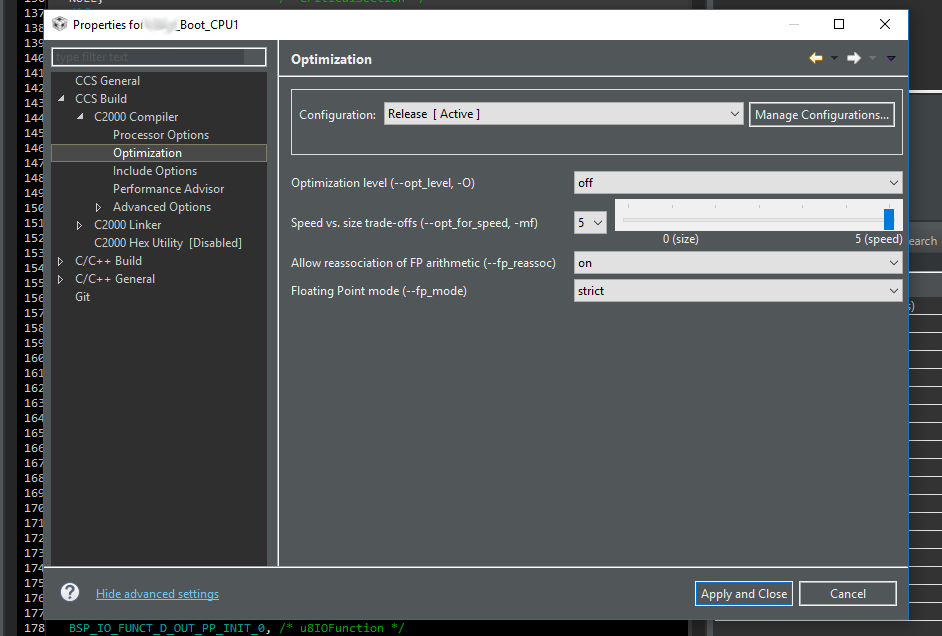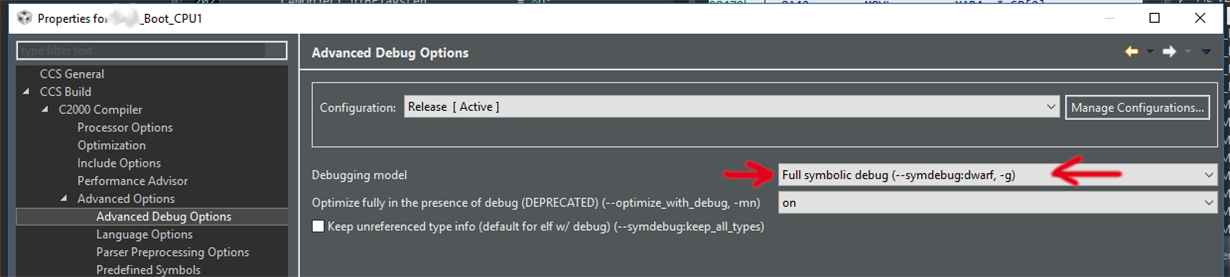Tool/software: Code Composer Studio
I am using CCS V8.3 with Win10 and a Blackhawk USB200 debugger on a Delfino TMS320F28377D dual core. I have code optimisation turned off (0) for both cores. Speed 5. Complier TI v6.4.3, legacy COFF.
When debugging and stepping though a function, local variables do not get read correctly. The local variable is within scope. In the Variables and in the Expression windows the value read is usually zero, but not always.The address is similar to 0x000051F0@Data, which cannot be correct as the local variable is on the stack. If I open a Memory Browser window, I can see the stack SP at 0x400 and also see my local variables correctly changing as I step though my function, for example at stack address 0x442.
Watched global variables work fine always, local variables never work. The stack is of size 0x400 and little used, I think it is plenty large enough.
I would be grateful for any ideas what the problem could be?
Here's a screen shot showing the incorrectly read local variables and the correct value (0005) on the stack in Memory Browser window: