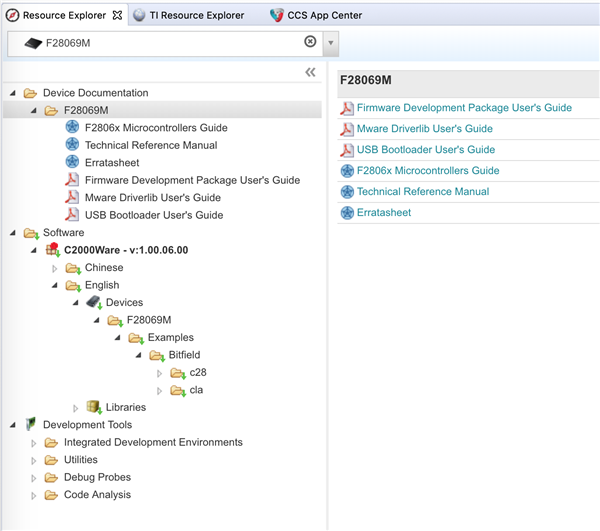Other Parts Discussed in Thread: MOTORWARE, BOOSTXL-DRV8301, CONTROLSUITE, C2000WARE
Tool/software: Code Composer Studio
I have LaunchPadXL F28069M v1.2 dev kit with a BoostXL-DRV8301 motor driver. According to the quick start guide, I should be able to spin my ThinGap TG231 motor using the InstaSpin FOC GUI within minutes of receiving the hardware. So far, I have 15-20 hours into the project and only the default temperature demo works. I've downloaded and installed CCS v6, ControlSuite and MotorWare. I have no idea how to use any of these packages or even what they are intended to do. I used the default settings to install all downloaded software.
A list of my problems/questions:
1. In CCS, clicking on Getting Started brings up a window that says my browser (Firefox) does not support any of the video formats available for YouTube training videos. I download all the updates to FireFox as soon as they are available, having just done so 2 days ago. I'm running W7 32 bit.
2. Opening Resource Explorer shows "Loading..." endlessly. I thought it might be taking awhile to accumulate the 1000's of folders I installed, but I left it run for over 5 hours with no change.
3. I cannot locate direct matches for the devkit I have or to use to filter selections. What is the terminology used for the kit I have?
4. From another earlier (2013) video I found on YouTube, I've come to understand that I must reflash the devkit with an OS that will interface to the GUI control program. I am unable to identify which project folder to look in or which file to open/import/create to use for this purpose.
5. I did find 2 executable(?) GUIs (Run GUI...), but neither one will run (files missing). What is the difference between GUI and Universal GUI and what is needed to actually run either package?
6. Is there a STEP-BY-STEP video to explain the operation of CCS AS NEEDED TO LOAD & RUN GUI InstaSpin FOC to test my motor?
Something similar to Dave Wilson's 2013 video: Unfortunately, Dave's video is for version 4 of CCS and I have version 6; there is no Target menu item, so I have no idea how to configure the interface or connect to the devkit. I also don't know where the files are that I need to open/load/import/create (not even sure which of those functions to use) or what they are named.
7. The Quick Start Guides are not much help as they are generic for a number of products. Telling me to go to the appropriate folder and read another QSG or Readme file doesn't help much, since I don't know where they are located, what file name I'm looking for, and most of the files I've read just instruct me to download more crap onto my computer. Maybe a QSC with some actual specifics for the products I have would help if available?
8. How do I determine which version USB driver/interface I have? My USB devices show XDS100, but there are many selections in CCS with that designation.