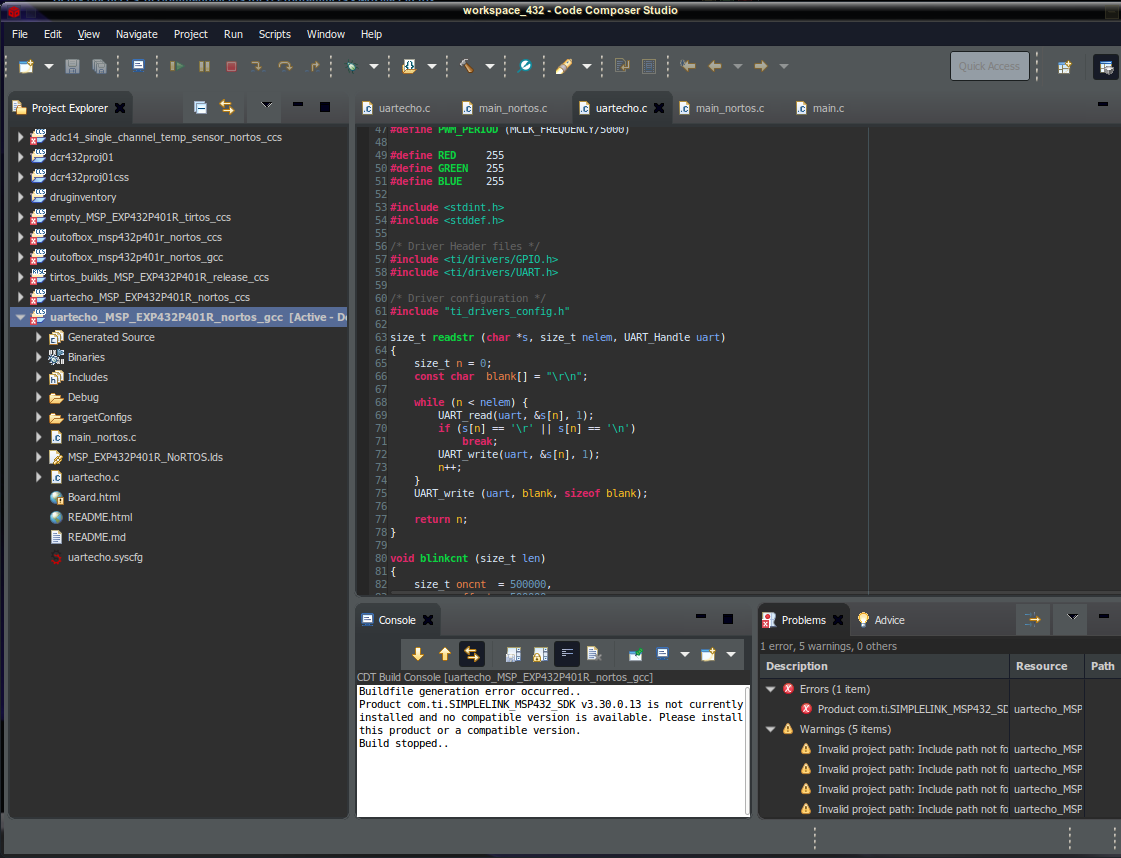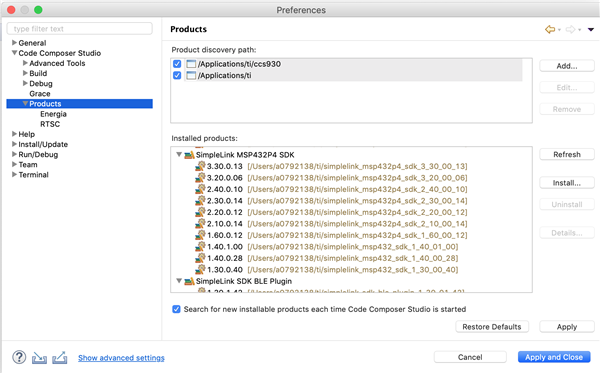Part Number: MSP432P401R
Tool/software: Code Composer Studio
Opening CCS tonight to work with the MSP432P401R, I was presenting with updates to CCS so I checked OK. After agreeing with the license, the updates were installed (on Linux) and CCS prompted to restart.
On Restart ALL projects showed errors the ti_SIMPLELINK_MSP432 was not installed, and all projects have Yellow triangles warning of Invalid project path. How does an update screw up my project paths?
This is really strange. All projects were perfect before the updates. I suspect the updates have tried to install to my home user folders, while CCS is actually installed under /opt/ti. So apparently the update has scattered files all throughout my user directory when the updated should have been applied against the installed system in /opt/ti.
How do I fix this? The updates never asked where they should be installed. If they had I would have told them /opt/ti. How do I uninstall the updates so I can get my working projects back?? Right now nothing builds because whatever changes were applied to my system now do not see ti_SIMPLELINK_MSP432 installed in /opt/ti anymore. I don't even know what it considering my correct TI directory anymore. Grrr. It should know if it isn't installing to the current TI Directory -- stop, don't do it, ask where the update should be installed. I need help knowing what of the 2 update files I need to remove so I can at least get a working CCS back. Any help greatly appreciated. What else can I find and post that will tell you what it did and what I should remove?