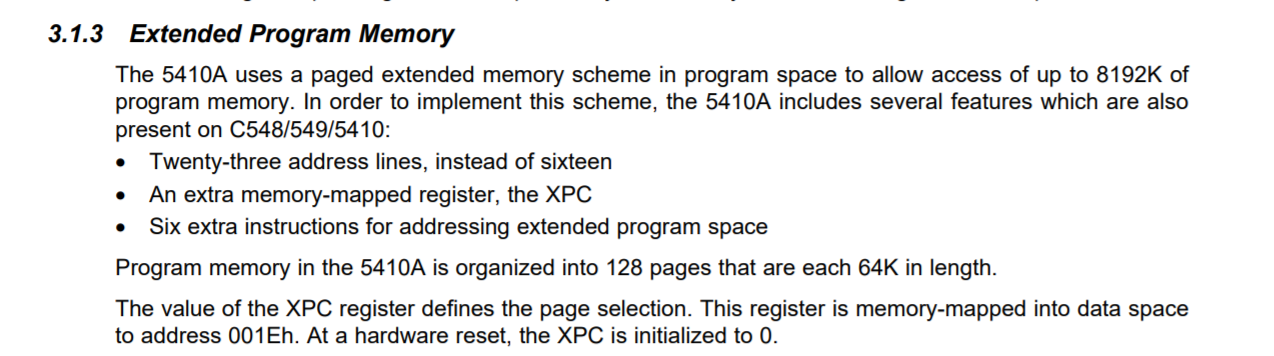Tool/software: Code Composer Studio
Hi,
I cannot access the extended memory on a TMS320VC5410A in a debug session. I am using a SEED XDS2XX USB JTAG emulator.
Code Composer Stduio version: Version: 5.5.0.00077
When I connect to the target (and before load any code), I can view and modify memory 0x0080~0xffff, but the extended memory in 18000~1ffffh cann't be modified, when modified a location, all the area are the same value(It seem no DRAM in the 18000~1ffffh). Our program text section are location at this extended memory. When I load the program to debug, It will fail with data verification error.
I attached the Gel file here.
Best Regards!
DuDechaoc5410A_1.gel