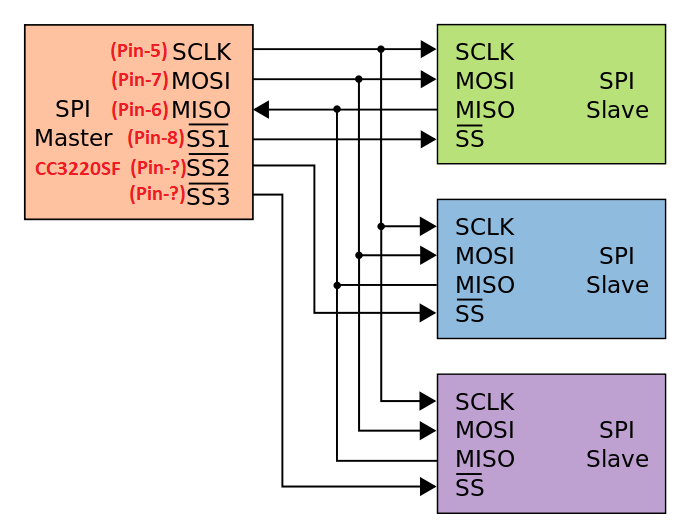Other Parts Discussed in Thread: ADC124S101, UNIFLASH, SYSCONFIG
Tool/software: Code Composer Studio
Hi,
I use SPI Interface (Pin 5,6,7,8) of CC3220SF for ADC124S101 IC. Also ı want to use SPI ınterfaced Flash IC (AT25SF161-SSHD-T) for Logging and Configuration. So, What is your suggestion? Should I use SPI0 pORT(pİN 5,6,7,8) using same port with ADC124S101, or could I use External Serial Flash Interface of CC3220SF? If I can use, is there any example application or API Set for this Interface? And also which Flash ICs run properly on Serial Flash Interface of CC3220SF IC?
If I can not use External Serial Flash Interface and couldn't access directly to to external Flash over this Interface, I must use SPI0 Interface (Pin 5,6,7,8) at this situation. But I must use two different Digital Output for CS (Chip select). But When I used another Digital Output instead of Chip Select (CS, Pin8 of CC3220SF), I couldn't run my application. I couldn't understand how I can run my SPI communication using another digital output instead of standart CS (Pin8) Pin. So, I don't know how I can control two different chip over One SPI Interface Port. could you help me at this issue?
Thanks.