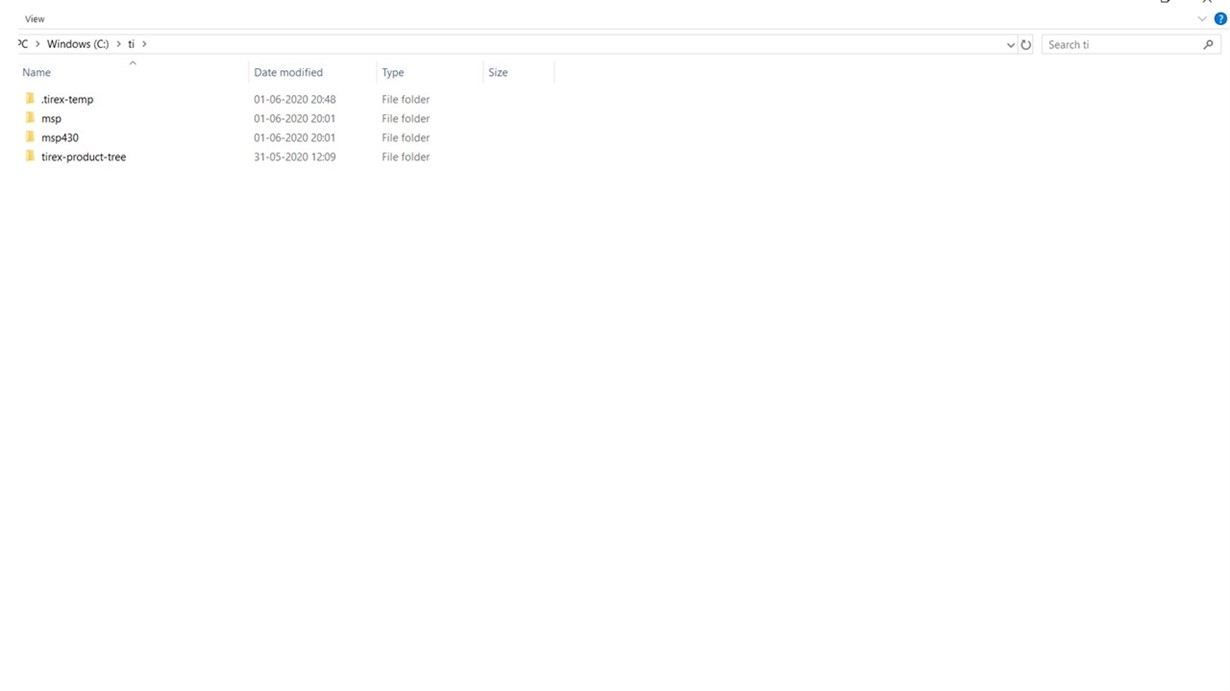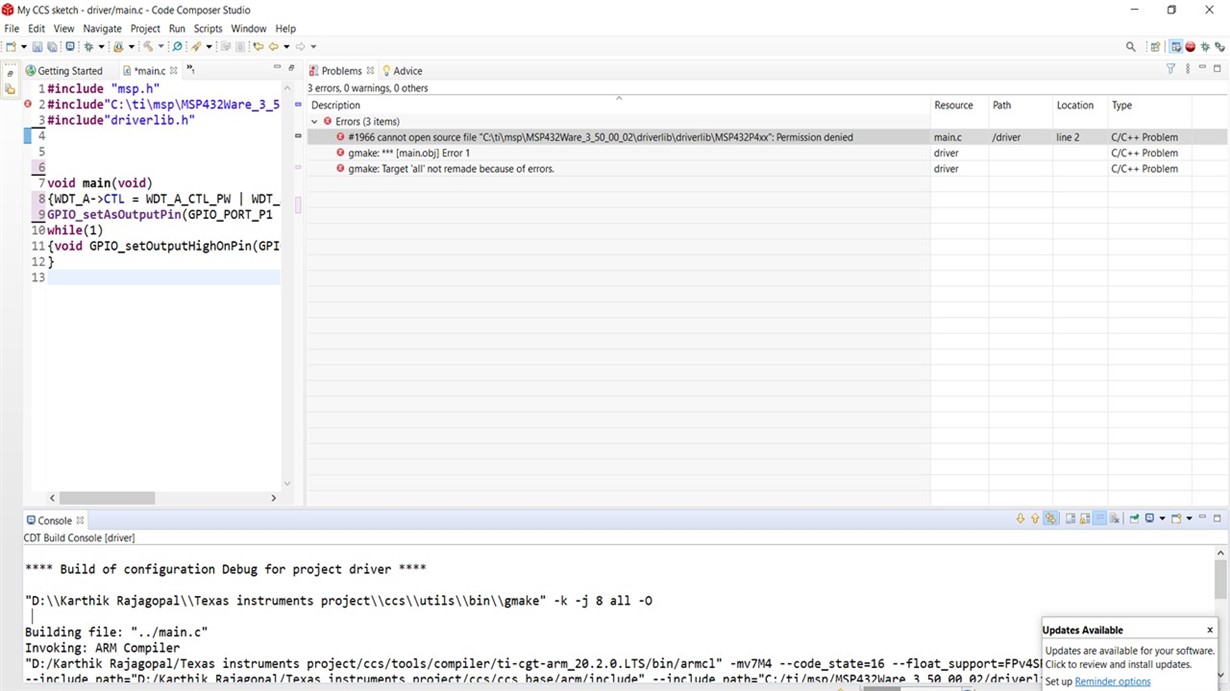Tool/software: Code Composer Studio
Hi all,
I am getting the following error : #1966 cannot open source file "C:\ti\msp\MSP432Ware_3_50_00_02\driverlib\driverlib\MSP432P4xx": Permission denied
After reading all the other threads, I tried opening CCS as administrator but in vain. Right from the installation of CCS, I have been facing problems using driver library.
FYI: I have installed my CCS in D: instead of C:, will this be a cause of problem? I have attached the image of the files CCS has in my C:.