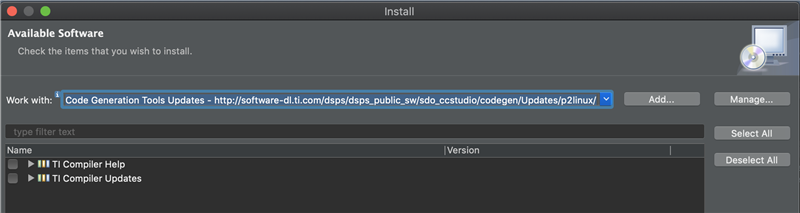Other Parts Discussed in Thread: CCSTUDIO
Tool/software: Code Composer Studio
I've been trying to do software updates. For a few days I've not been able to connect to the TI repository:
http://software-dl.ti.com/dsps/dsps_public_sw/sdo_ccstudio/codegen/Updates/p2linux/
When will it be back up and running?
Thanks,
Robert