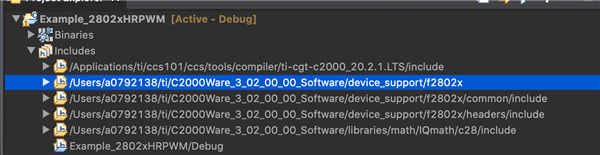Other Parts Discussed in Thread: CONTROLSUITE, C2000WARE
Tool/software: Code Composer Studio
Hi,
I have to generate PWM at 15MHz. I am using simple examples from controlsuite and including all the required modules and header files. While debugging, it shows me error which is given in picture. How to tackle these errors?One error is of unresolved symbol and other is of file does not exist in system.