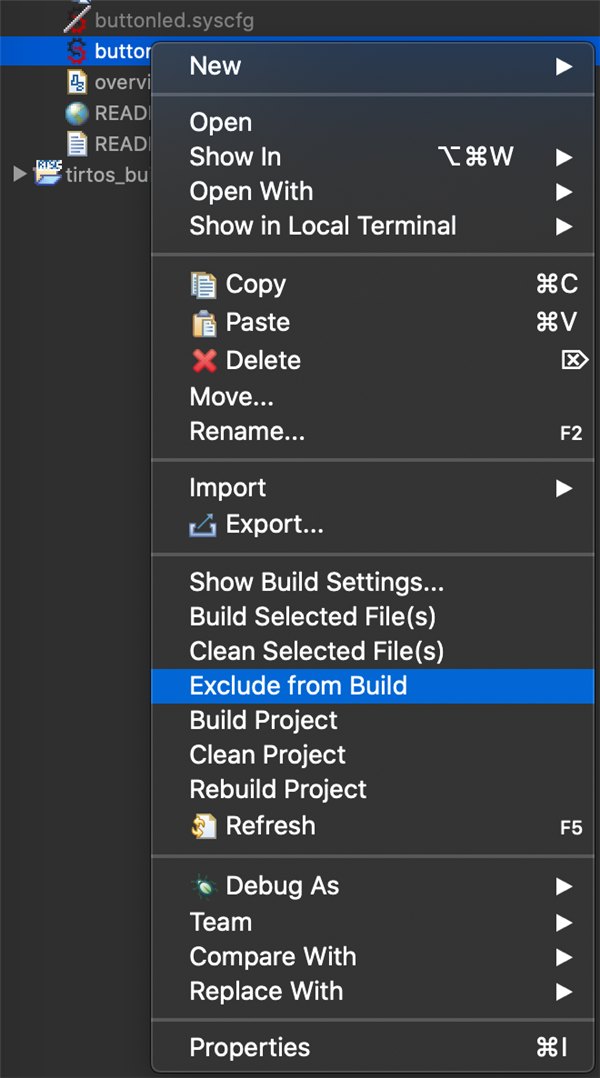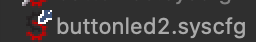Tool/software: Code Composer Studio
Hello,
For the product I am currently working on we need to have multiple versions of the .syscfg file for mapping the GPIO pins on different hardware. We would like to keep everything in the same CCS project as they all use the same code base and only differ in how the pins are routed. I have previously accidentally enabled the resource locking feature that binds a file's content to a specific build configuration, which puts a small key icon in the project file tree. However, I am having a hard time figuring out how to do this now that I actually want to use this feature.
I tried to go through the CCS documentation; however, I did not find what I was looking for. Does anyone know how to enable this feature to lock the file contents in particular build configuration? Or is there a better approach to achieve this?
Regards,
Felix.