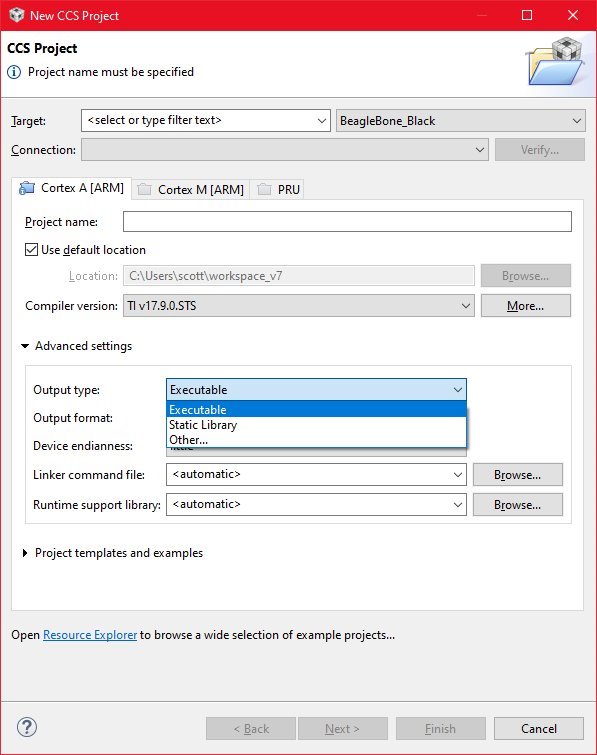Other Parts Discussed in Thread: SYSBIOS
Tool/software: Code Composer Studio
Hello,
Once upon a time, I could create a SysBios based project. Magically that seems to have disappeared.
I am using CCS 7.2. Simply go to "Project | New " and see that the only templates are "empty project.". My target device is the BBB. A dozen or more other projects are based on the BBB, and DO have SysBios as their project type.
However, select the "Cortex M" and see that it DOES give you options for SysBios...
I have been trying to troubleshoot some issue deep in the TI NDK, and I am now ready to post a support question and a sample project...
And yet NOW I have to troubleshoot the IDE just to create a sample project so I can troubleshoot the NDK??
No wonder I am disgusted with this IDE more and more every day.
Please do NOT suggest that I add it afterward... There are 100's of lines of unexplained JAVA in the CFG file, plus a bunch of additional paths that are added to the project. When I attempt to do that, everything breaks.
Also, given the reliability and project corrupting issues with CCS, I have it set to start with the -clean argument every single time.
How do I create a new project based on a SysBios template since CCS magically took it away?