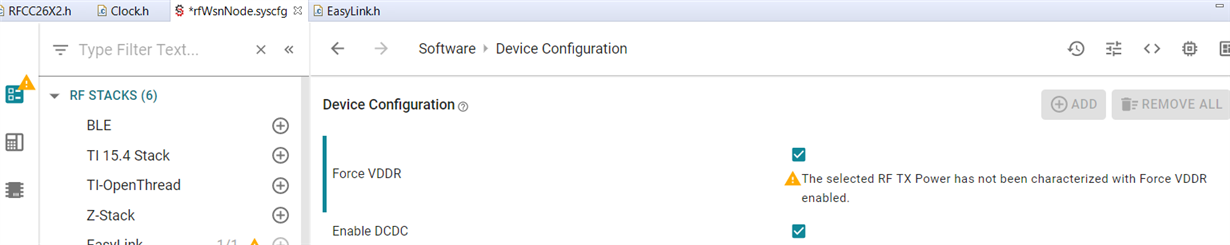Tool/software: Code Composer Studio
Hello,
I am using Code Composer Studio 10.0.0.00010 and I am receiving the error in the screenshot below when I select any TX power other than 14 dBm. I have tested -20 to 12.5 dBm and receive the same error.
I looked around on the forums and came across this thread with a similar issue: e2e.ti.com/.../888801
In the above post, the users reference a "High PA" checkbox. I don't see this checkbox anywhere.
Question: How do I select a power other than 14 dBm without receiving this wanring?
Thanks!