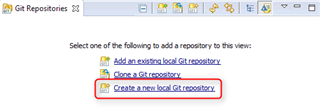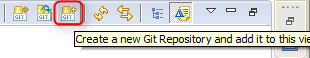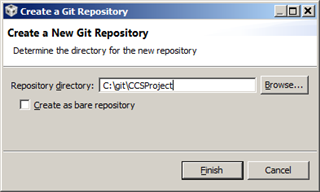I have been using CCS ver 10.2 on windows 10 without any issues for sometime now.
However as soon as I have used the "team" drop down and implemented GIT to my projects I have an issue.
The issue that I have is, if I close CCS and then try and open it again, the program hangs / freezes. All I can do is "end task" in task manager to get out.
The one work around that has worked is to delete the metadata file. There was a mention that if using GIT don't save the repo to the CCS working directory. I have done this but it has not helped.
Any suggestions on how to reslove this will be appreciated.
Many thanks.