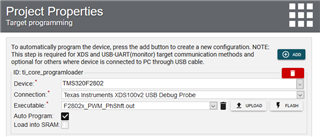Hello,
I have tested and built-up an IHM menu in Gui Composer.
I have flashed the TMS320F target with the proper code ; therefore I deselected the button "Autoprogram" in GuiComposer for the HMI generation.
And I uplaoded a standalone application.
Bu nothing works ; the GuiComposerHMI does not make the device working.
Can anybody indicate the right procedure ?
Many thanks in advance for your help.
Best regards.