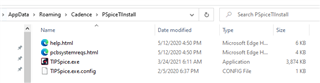I am trying to install PSPICE for TI (2021.1), but I am having difficulty. I downloaded the installer, PSpice-For-TI_setup.exe, and when I ran this application, I only saw a splash screen for a few seconds, and then it disappeared. PSPICE for TI did not install. I am running Windows 10 Enterprise. The problem I am having is very similar to:
I have tried a few other things without success:
- My Local Security Policy > Security Options > ‘System Cryptography: Use FIPS compliant algorithms for encryption, hashing and signing is Disabled.
- https://cdsplicwc.cadence.com/chws/test/connection.html shows "Successful connection".
- There is no "cdsPspiceTIlog.txt" in the directory "%appdata%\Cadence\PSpiceTIInstall".
- I ran nslookup cdsplicwc.cadence.com in a Command Prompt window. It came back with a server address.
Thank you for your help.