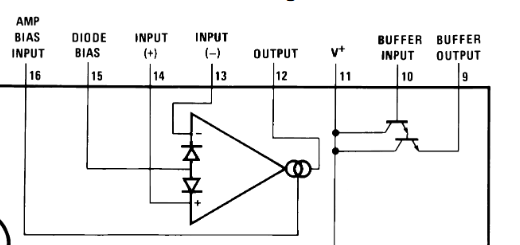Other Parts Discussed in Thread: LM13700
Dear TI experts,
I try to place the LM13700 but I could not .
The procedure I tried is as follows.
1. File>New>Project
I made the new project "LM13700.opj".
2. I clicked to upper "Launch PSpice Part Search".
3. Then I typed to search textbox "LM13700" , It showed up.
4. Next I clicked to LM13700 , it response the error .
I captured the error view ,below.
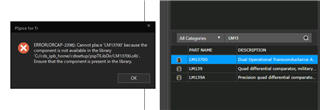
Could you please advise me?
Thank you .