Hello,
I am having trouble successfully installing PSPICE on my system. I am getting the following error. A snippet of the file is below . Please let me know how to proceed.
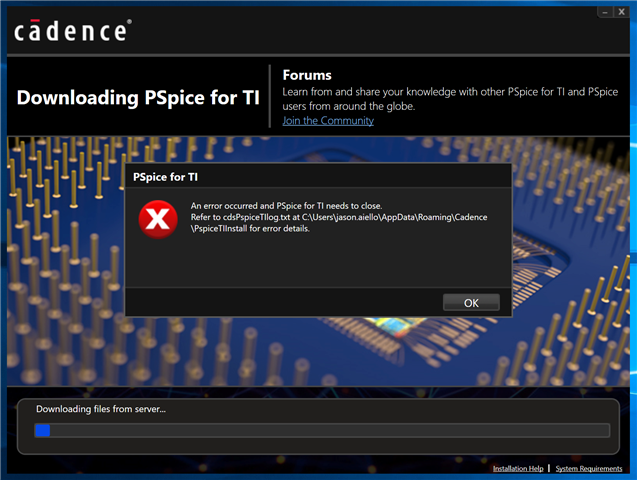
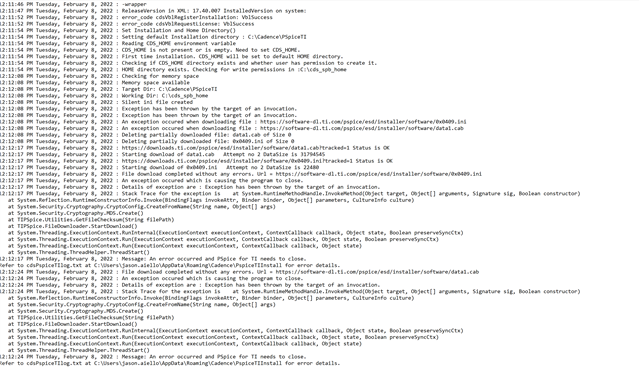
thank you
This thread has been locked.
If you have a related question, please click the "Ask a related question" button in the top right corner. The newly created question will be automatically linked to this question.
Hello,
I am having trouble successfully installing PSPICE on my system. I am getting the following error. A snippet of the file is below . Please let me know how to proceed.
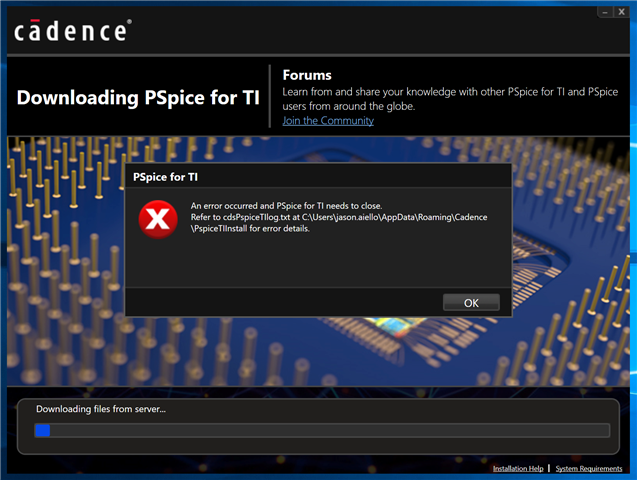
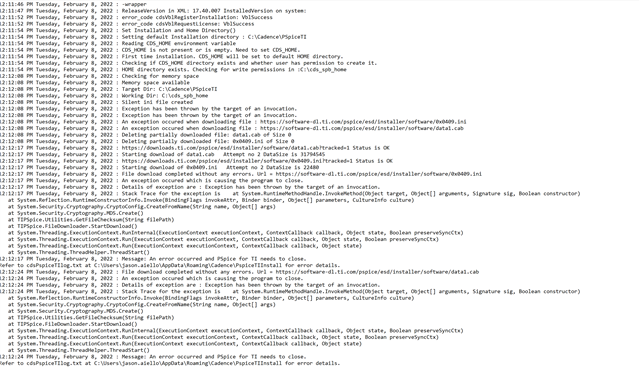
thank you
System info below.
Processor Intel(R) Core(TM) i7-6920HQ CPU @ 2.90GHz 2.90 GHz
Installed RAM 32.0 GB (31.9 GB usable)
System type 64-bit operating system, x64-based processor
Pen and touch No pen or touch input is available for this display
Edition Windows 10 Enterprise
Version 20H2
Installed on 9/22/2021
OS build 19042.1348
Experience Windows Feature Experience Pack 120.2212.3920.0
Hi Jason,
Please ask your IT team to temporarily disable "Use FIPS compliant algorithms for encryption, hashing and signing",then install PSpice for TI and get it enabled again.
Thanks,
JC
BTW, here are the steps. You may be able to do that yourself depending on company policy:
Regards,
JC