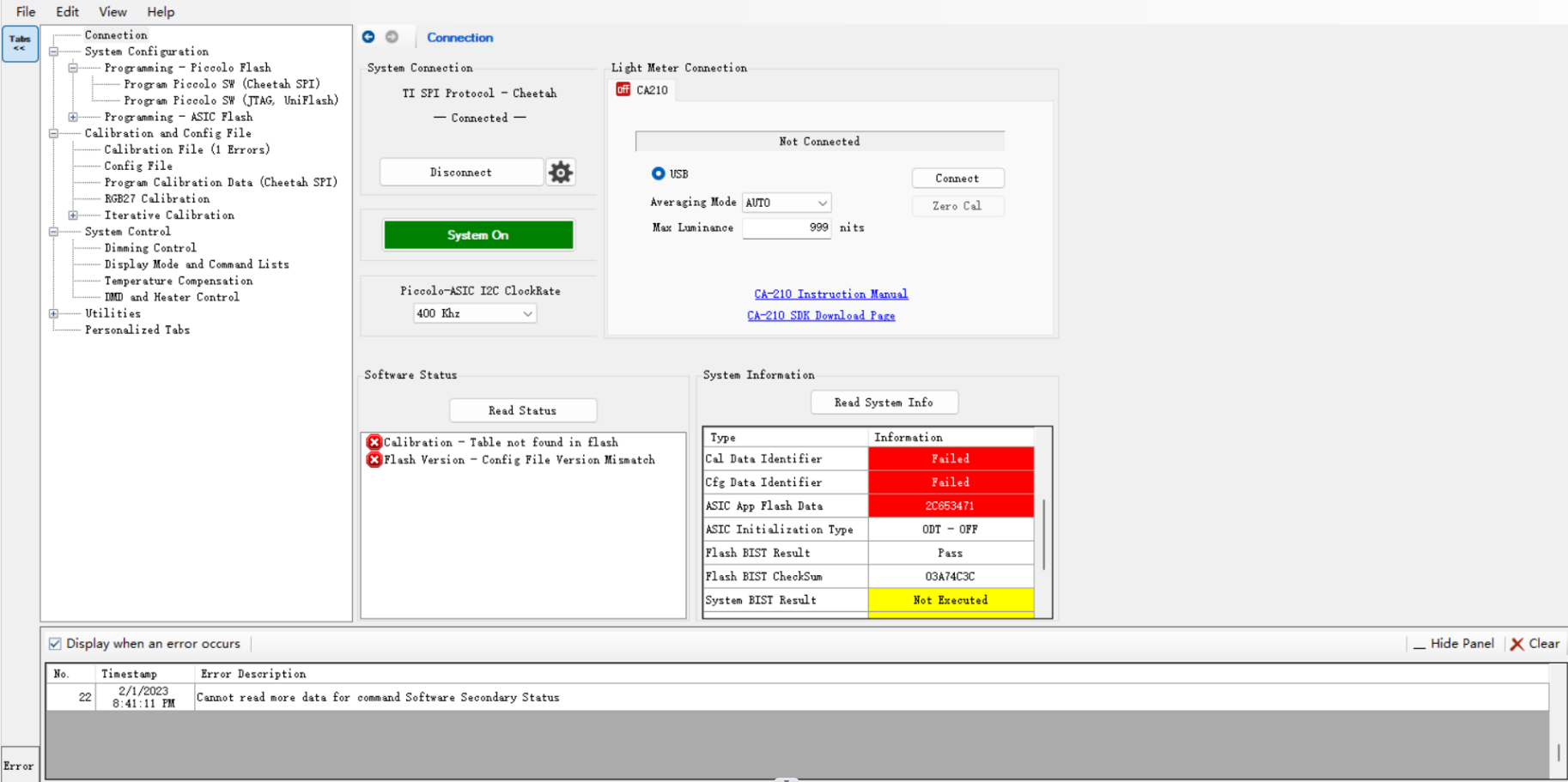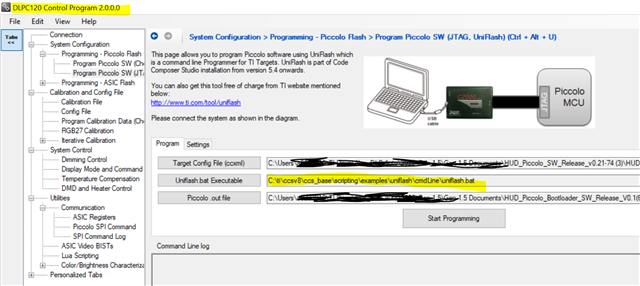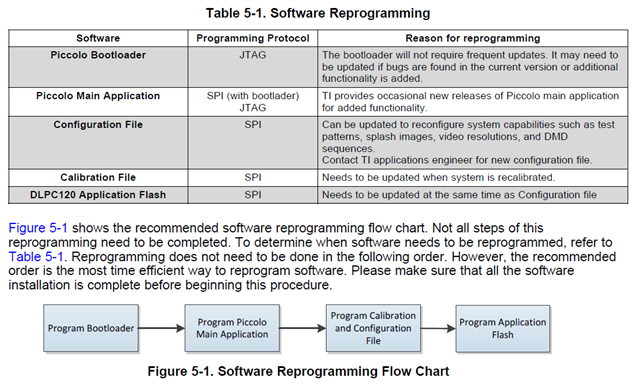Other Parts Discussed in Thread: TMS320F28023, UNIFLASH
HI I am using DLPC 120 Atuomotive Control Program to burn the program for the device:TMS320F28023,my settings are shown here,log following figure shows an error: debugserver dose not pointy to a valid DSS Debugserver installation.Please help to see how to fix this error.thanks