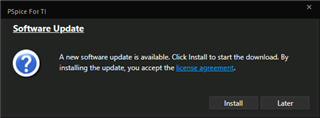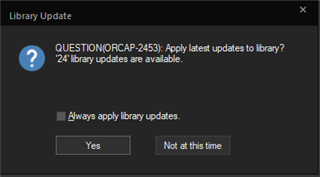I was trying to update my 2020 PSPICE by uninstalling the old one first. Now that I try to install the new one I failed during authentication. Is there a way to resolve this?
On similar note, is there a more streamlined way to update PSPICE other than uninstall-reinstall cycle? It's a bit tedious especially with the required reboot twice.
-
Ask a related question
What is a related question?A related question is a question created from another question. When the related question is created, it will be automatically linked to the original question.